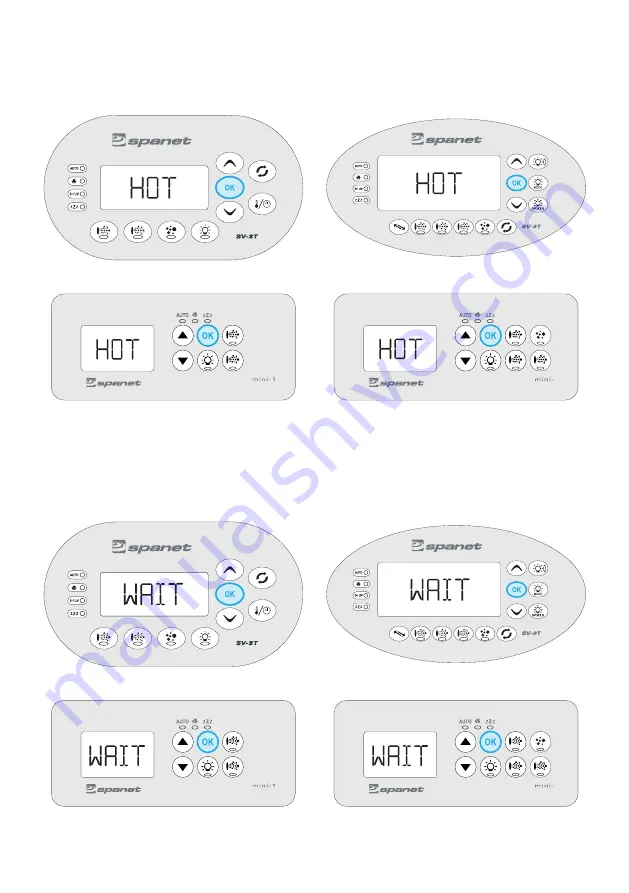
12
Step 3:
Press the OK button to enter the WIFI menu => the display will show [ HOT ]. If
HOT is not displayed press the DOWN button until it is.
Step 4:
Press the OK button to execute the Hot Spot mode command => the display will
briefly show [ WAIT ] whilst the command is carried out.
2
2
2
2