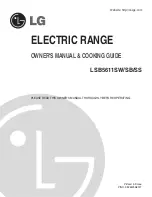W
ENDY
’
S
G
AS
R
ANGE
T
ROUBLESHOOTING
O
WNER
’
S
M
ANUAL
1195747
P
AGE
33
T
R
O
U
B
L
E
S
H
O
O
T
IN
G
CONTROL PANEL ACCESS AND SHUT-OFF SWITCH
To access the lower control panel components, remove the thumb screws at the top and bottom of the
control panel and pull the control panel out (see drawing below). A wiring diagram for the oven is located
on the side of the control panel assembly.
When the control panel is pulled out, all power to the control
panel is cut off by a shut down switch that is located directly behind and below the control panel.
To re-energize the controls for troubleshooting, push in the plunger on the shut down switch.
Accessing Lower Control Panel Components