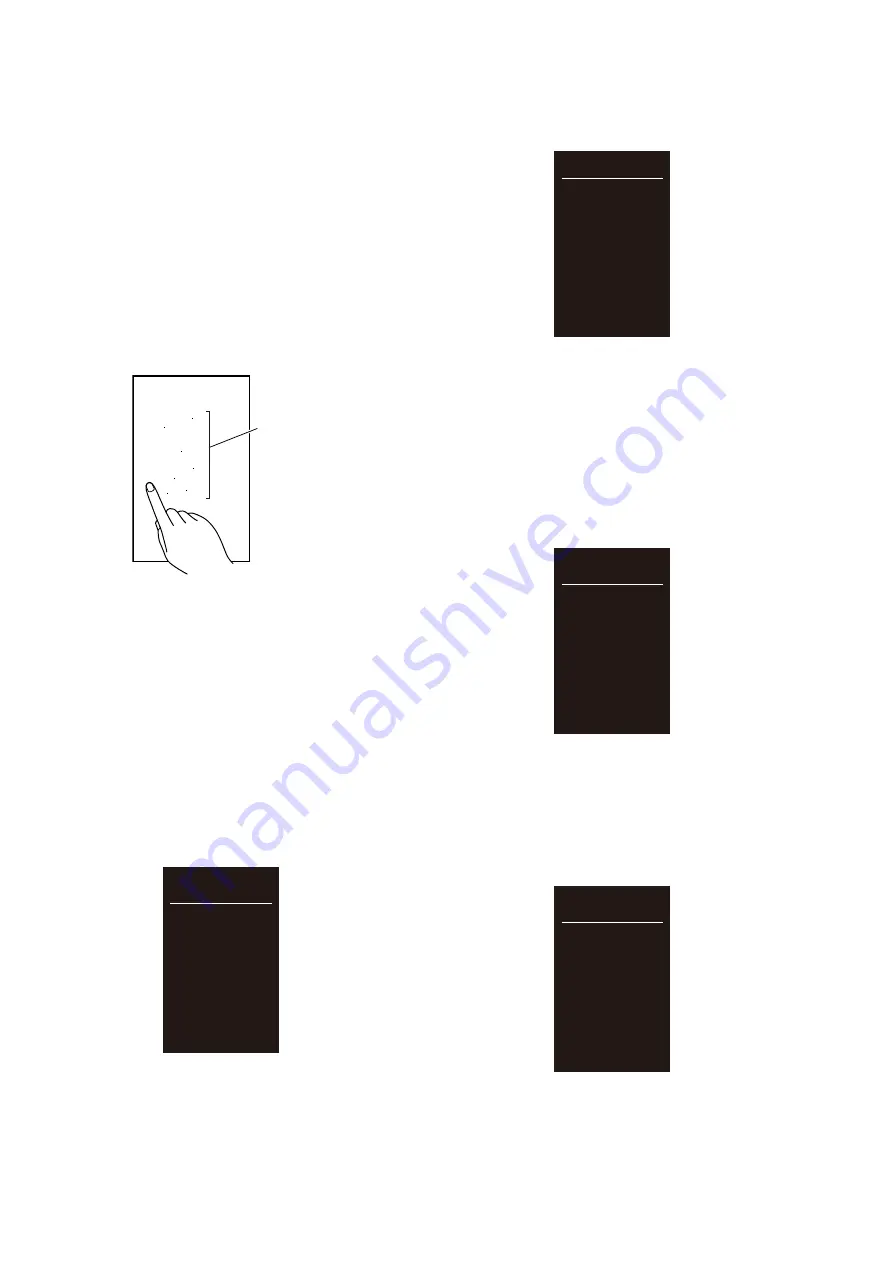
NW-WM1A/WM1Z
42
5-10-3. Tap check (Tap check)
It can be displayed the black points of tap locus of touch panel, and
check the tap status.
Note:
It can not operate in a state in which the WALKMAN main unit was
MSC connection.
Procedure:
1. Enter the test mode.
(Refer to “2. SETTING THE TEST MODE” on page 33)
2. Press the [+]/[–] keys to select the “Touch screen”, and press
the [
u
] or [
>
] key to enter the minor item.
3. Press the [+]/[–] keys to select the “Tap check”.
4. Press the [
u
] key, the all white screen is displayed.
5. When tap the screen, it is tap locus is displayed in black points.
Screen display
Tap locus
6. Press the [
.
] key, and erase the touch locus.
7. Slide the [HOLD] switch in the direction of on, to return to
minor item selection screen.
5-10-4. Touch panel version check (Device version)
It can be check the touch panel version.
Procedure:
1. Enter the test mode.
(Refer to “2. SETTING THE TEST MODE” on page 33)
2. Press the [+]/[–] keys to select the “Touch screen”, and press
the [
u
] or [
>
] key to enter the minor item.
3. Press the [+]/[–] keys to select the “Device version”.
4. Press the [
u
] key, touch panel version is displayed.
(Displayed value in the following
fi
gure is example)
fw version
(TCH VERS command)
vender
product
version
driver
[0]
[0]
[0]
[10001]
Screen display
Note:
If the information is not set, or if an invalid value set “---” is dis-
played.
5. Slide the [HOLD] switch in the direction of on, to return to
minor item selection screen.
5-11. Key
(Key)
Diagnosis APP
[ver X.XX.XX]
Screen display
Key
Press check
Press count check
Connection check
5-11-1. Key press check (Press check)
It can be check the pressing of the each keys (buttons).
Procedure:
1. Enter the test mode.
(Refer to “2. SETTING THE TEST MODE” on page 33)
2. Press the [+]/[–] keys to select the “Key”, and press the [
u
]
or [
>
] key to enter the minor item.
3. Press the [+]/[–] keys to select the “Press check”.
4. Press the [
u
] key, all keys are displayed to the scressn.
Key push
(KEY PUSH command)
LEFT PLAY RIGHT
HOLD
POWER
VOL–
VOL+
Screen display
5. The character in the screen corresponding to the pressed
key (button) is selected, every time the each key (button) of
WALKMAN main unit is pressed.
([
1
], [+], [–], [
.
], [
u
], [
>
], Slide [HOLD] switch in the
direction of on)
6. When all of the keys are checked, “Key push OK” is displayed.
Key push
(KEY PUSH command)
LEFT PLAY RIGHT
HOLD
POWER
Key push OK
VOL–
VOL+
Screen display
7. Slide the [HOLD] switch from “on
t
off”, return to minor
item selection screen.





























