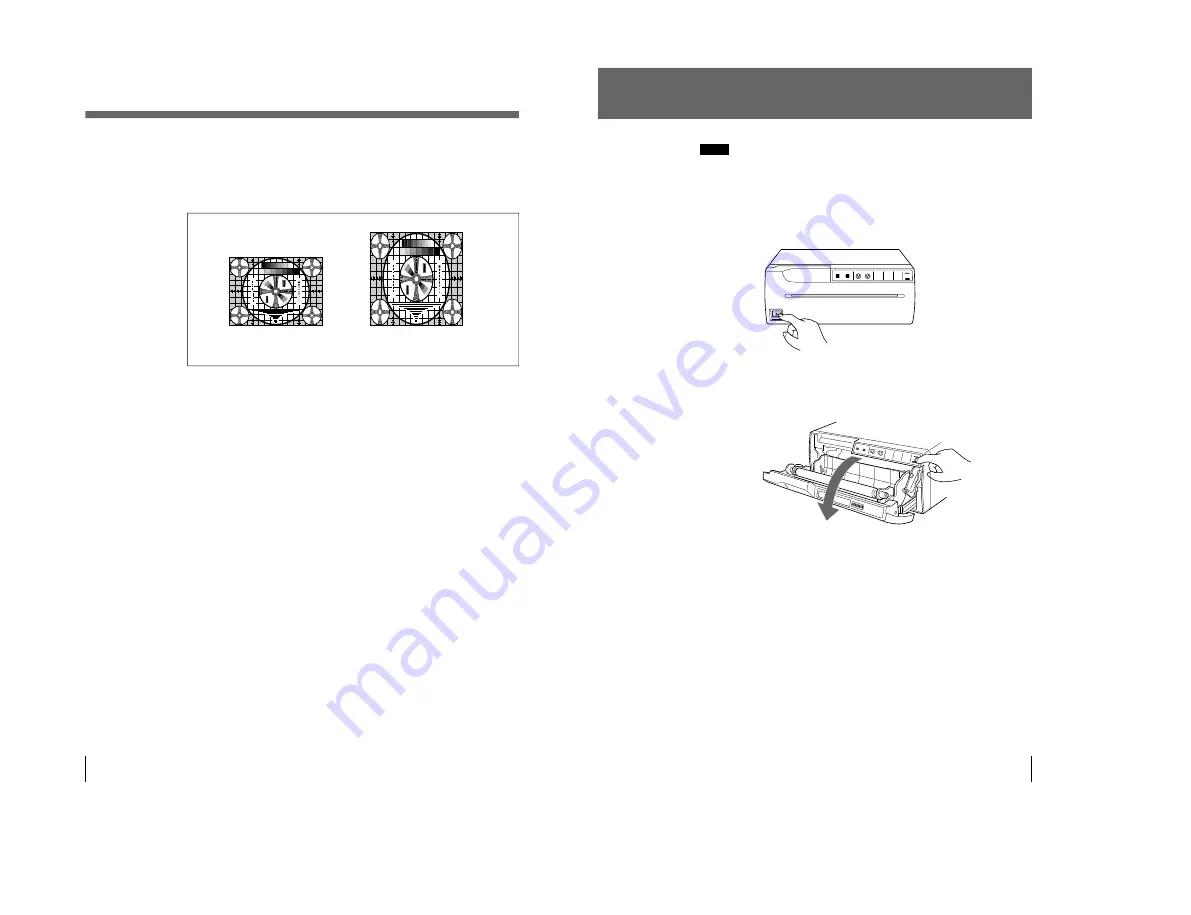
1-6
UP-960(UC)
UP-960CE(CE)
38
7
ASPECT switch
4:3 (ON): Normally keep this switch set to this position.
1:1 (OFF): When the aspect ratio of the video signal is 1:1, set to this
position.
The printout will be longer than a printout made at 4:3.
8
INTERRUPT switch
Sets whether the PRINT button is activated to enable interruption of the
printing process and capture an image in memory.
ON (ON): Interrupts the printing under way, captures the image displayed,
and prints a new picture.
In the SMALL mode, the printer stops printing and captures the first image.
OFF (OFF): Disregards that the PRINT button is pressed during printing and
continues the printing under way.
If you press the PRINT button during printing in OFF mode, the alarm buzzer
will sound.
9
MIRROR switch
NORM (ON): Normally keep this switch set to this position.
REV (OFF): Prints the right and left sides reversed (mirror image).
0
RESERVED switch
Keep this switch set to ON.
Preparation
Setting the DIP Switches (Continued)
30
3
2
2
3
3 4
3
4
1
3
5
5
3
1
1 3 5 7
7 5 3 1
5
3
1
30
3 2
2
3
3
4
3
4
30
3 2
2
3
3
4
3
4
3
2
3
3
4
4
3
2
5
3
1
30
275
8
7
6
5
4
3
2
1
475
50
250
9
4
5
5
7
5
4
3
3
2
3
2
30
10
7
0
3
30
3
2
2
3
3 4
3
4
1
3
5
5
3
1
1 3 5 7
7 5 3 1
5
3
1
30
3 2
2
3
3
4
3
4
30
3 2
2
3
3
4
3
4
3
2
3
3
4
4
3
2
5
3
1
30
275
8
7
6
5
4
3
2
1
475
50
250
9
4
5
5
7
5
4 3
3
2
3
2
30
10
7
0
3
4 : 3
1 : 1
39
2
Press the OPEN/CLOSE button to open the door panel.
Loading Paper
Notes
• Do not fold the paper or touch the printing surface. Any dust on the printing
surface will result in poor printing quality.
• Use only paper made specially for the UP-960 series. (See page 49.)
1
Press the power ON/OFF switch to turn on the printer.
The buttons on the front panel will light.
Prepration
Continue to next page
m
Summary of Contents for UP-960
Page 1: ...VIDEO GRAPHIC PRINTER UP 960 UP 960CE 1st Edition SERVICE MANUAL ...
Page 6: ......
Page 20: ......
Page 26: ......
Page 46: ......
Page 74: ......
Page 75: ...8 1 8 1 UP 960 UC UP 960CE CE SECTION 8 BLOCK DIAGRAMS ...
Page 92: ......













































