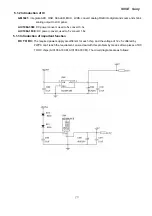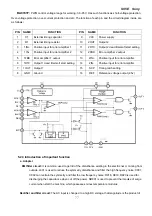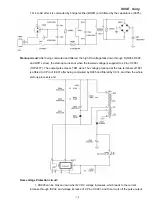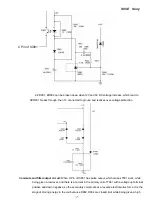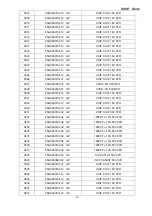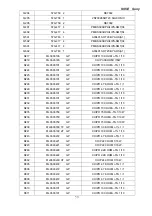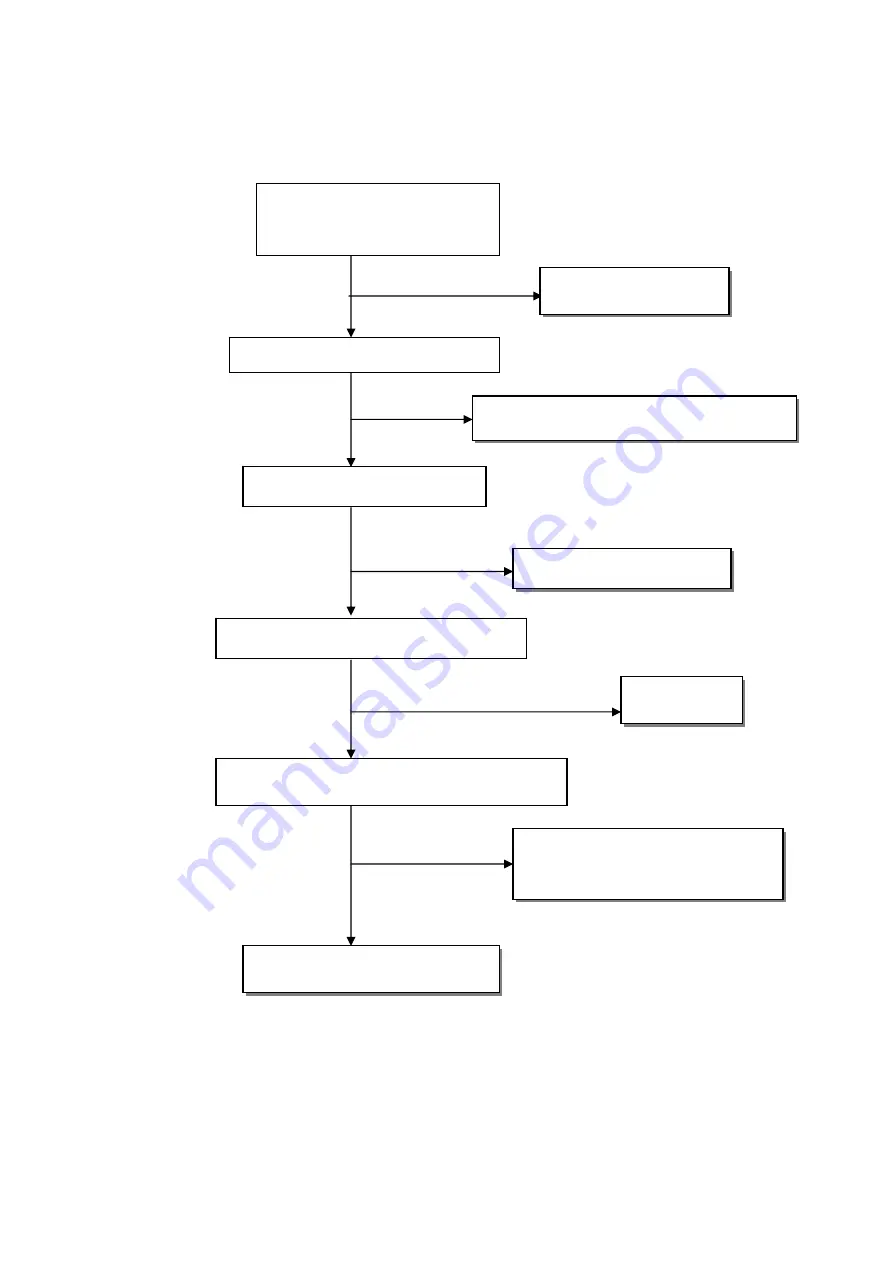
S95E Sony
43
6.2 PWPC board
No Power
Check to CN902 Pin5=12.0V and
pin9 = 5.0V
Check Interface board
OK
NG
Check AC line voltage 110V or 240V
NG
OK
Change F901 , check BD901,Q903,IC901
Check the voltage of C905(+)
Check bridge rectified circuit
NG
OK
Check start voltage for the pin3 of IC901
Change IC901
NG
Repeating the start voltage
Check the auxiliary voltage is smaller than 24V
1) Check IC902, IC903
2) Check Q901,Q902
…
OVP circuit
NG
OK
Check R904, D902,D904, ZD903
OK
Summary of Contents for S95E
Page 1: ...S95E Sony 1 Service Manual TFT LCD COLOR COMPUTER DISPLAY SONY ...
Page 3: ...S95E Sony 3 1 Precaution Warning on power connections Installation ...
Page 4: ...S95E Sony 4 Handing the LCD screen Maintenance Transportation ...
Page 10: ...S95E Sony 10 Adjustment steps of each menu ...
Page 11: ...S95E Sony 11 ...
Page 12: ...S95E Sony 12 ...
Page 13: ...S95E Sony 13 ...
Page 14: ...S95E Sony 14 ...
Page 15: ...S95E Sony 15 ...
Page 16: ...S95E Sony 16 ...
Page 17: ...S95E Sony 17 ...
Page 18: ...S95E Sony 18 ...
Page 19: ...S95E Sony 19 ...
Page 26: ...S95E Sony 26 The panel is disassembled absolutely 4 2 WIRING DIAGRAM ...
Page 27: ...S95E Sony 27 4 3 Monitor Exploded View ...
Page 39: ...S95E Sony 39 ...
Page 63: ...S95E Sony 63 8 Schematic ...
Page 64: ...S95E Sony 64 ...
Page 65: ...S95E Sony 65 ...
Page 66: ...S95E Sony 66 ...
Page 67: ...S95E Sony 67 ...
Page 68: ...S95E Sony 68 ...
Page 69: ...S95E Sony 69 ...