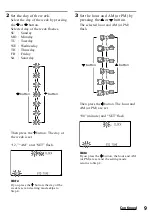23
8
Press COMMANDER OFF.
COMMANDER
OFF
If you keep COMMANDER OFF
pressed for more than 2 seconds
The Commander turns off.
If you keep COMMANDER OFF
pressed for less than 2 seconds
The Commander returns to the previously
by set mode.
Notes
• If you do not perform learning steps within
two minutes, learning mode ends.
• If you do not perform Step 6 within 10
seconds after Step 5, the display turns back to
the display in Step 4. (All the learnable keys
flash.) In this case, perform Step 5 again
while the display is flashing.
• If you touch a key by mistake in step 6, while
pressing the DEL key, press the mistaken key.
Then repeat from Step 5 to continue learning.
If the Commander does not seem to
be working
If the learned key or button does not operate
properly, teach once again. (For example, if the
volume becomes very loud after pressing the
button only once, noise may have
interfered during the learning procedure.)
If you set a component code after
learning a signal
If you have programmed any signal for a key
or button using the learning function, that
signal will remain assigned to that key or
button even after you set a component code.
When you teach signals to the
/ – or MUTING buttons
• If you have programmed any signal on
the /– or MUTING button
for components other than TV and
AMP using the learning function, that
signal will be transmitted only when
you select that component.
• If you have programmed any signal for
the /– buttons or the
MUTING button of TV or AMP using
the learning function, that signal will
be also transmitted when you select
another component.
However, if you have programmed any
signal for the /– buttons or
the MUTING button of another
component, that signal will be
transmitted only after you select that
component.
When you teach the signals of an
air-conditioner
See the notes on page 53.
To display only the frequently
used keys
You can hide keys you do not use.
After Step 4 on page 21, while pressing
the DEL key, press the key you want to
hide (flashing). The pressed key changes
to slower flashing and will no longer be
displayed during remote control
operations.
To display it again, perform the same
procedure again.
Note
You cannot hide a key which has “learned” any
signal.
Continued
Summary of Contents for RM-AV3100 - Integrated Remote Commander
Page 110: ...110 Full Display ...
Page 112: ...Printed in Malaysia ...