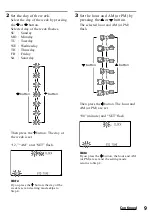8
When to replace the batteries
Batteries for remote control
operation and backlight (four
size AA (R6) batteries)
Under normal conditions, alkaline
batteries will last up to 5 months. If the
Commander does not operate properly,
alkaline batteries might be worn out and
E
is displayed on the LCD touch panel.
When the display dims or the backlight
for the touch keys grows dim, replace the
alkaline batteries with new ones.
Notes on batteries
• Do not mix old batteries with new ones or
mix different types of batteries together.
• If the electrolyte inside the battery should
leak, wipe the contaminated area of the
battery compartment with a cloth and replace
the old batteries with new ones. To prevent
the electrolyte from leaking, remove the
batteries when you plan not to use the
Commander for a long period of time.
• After replacing batteries, set the clock (page
8).
Setting the Clock
Setting the clock for the first
time after installing batteries
For the first time after installing batteries,
the Commander is in the clock setting
mode. “CLOCK” is displayed on the
Mode Display key, and “–:– –” flashes on
the Clock Display key, and “STD TIME”
and “DS TIME” on the Label keys are
flashing.
1
Select STD TIME (standard time) or
DS TIME (daylight saving time).
If the summer time (daylight saving
time) is used in your area, press the
DS TIME key when it is in the
summer time. If not, press the STD
TIME key.
If the summer time is not used in your
area, press the STD TIME key.
The selected STD TIME or DS TIME
key lights.
“SET” and “SU” flash and “12:00 AM”
lights on the Clock Display key.
Installing the Batteries (continued)
or
Summary of Contents for RM-AV3100 - Integrated Remote Commander
Page 110: ...110 Full Display ...
Page 112: ...Printed in Malaysia ...