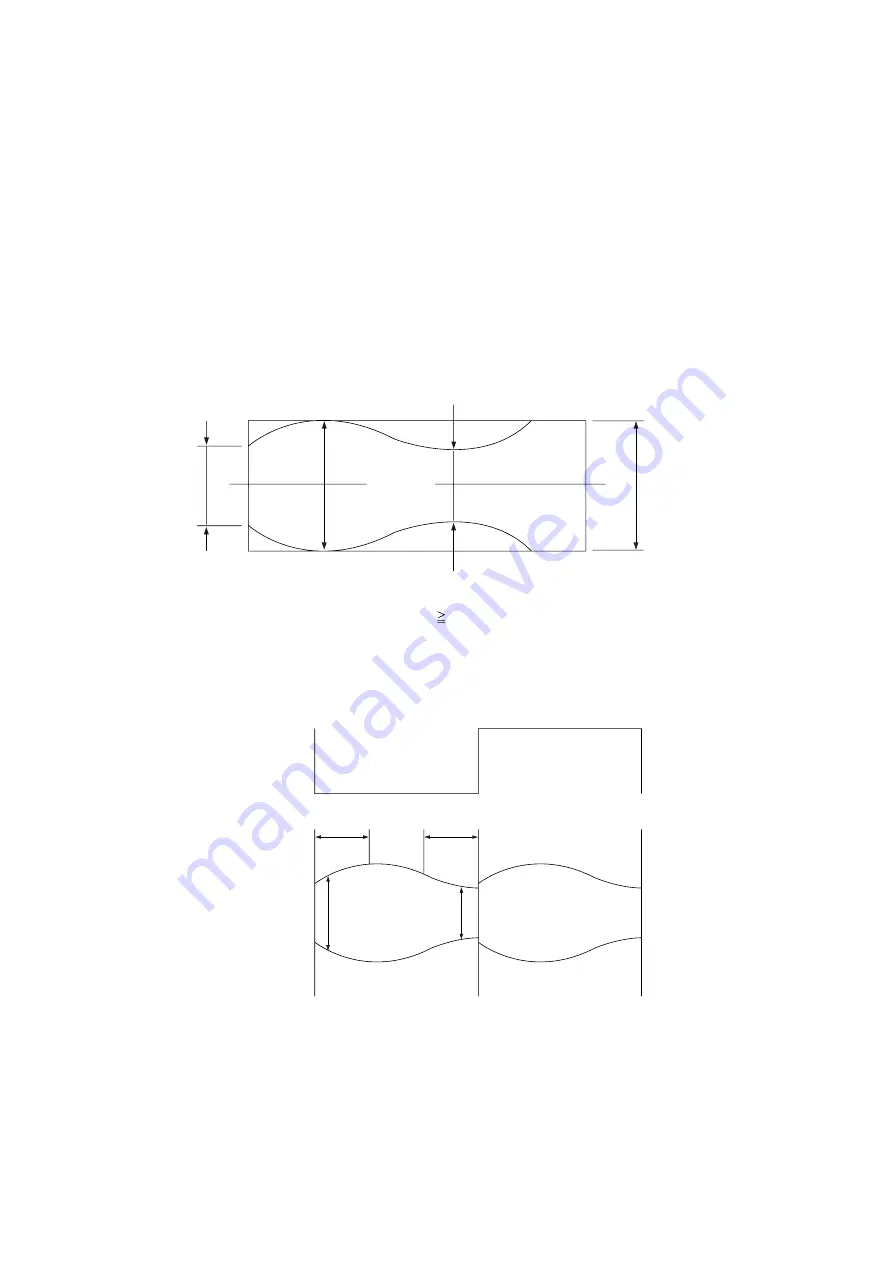
6-8
(2) Linearity adjustment (Guide roller S, T adjustment)
1) Playback the Mono Scope alignment tape (SP mode).
2) Observe the video envelope signal on an oscilloscope (triggered by the video switching pulse).
3) Make sure the video envelope waveform (at its minimum) meets the specification shown in Fig. 6-9.
If it does not, adjust as follows :
Note:
a=Maximum output of the video RF envelope.
b=Minimum output of the video RF envelope at the entrance side.
c=Minimum output of the video RF envelope at the center point.
d=Maximum output of the video RF envelope at the exit side.
4) If the section A in Fig. 6-10 does not meet the specification, adjust the guide roller S up or down.
5) If the section B in Fig. 6-10 does not meet the specification, adjust the guide roller T up or down.
a
a b c d
c,b,d/a 63%
b
c
d
Fig. 6-9 Envelope Waveform Adjustment
A
B
A
B
H'D SWITCHING PULSE
ENVELOPE
Fig. 6-10 Adjustment Points
Summary of Contents for RDR-VX500 (RDRVX500)
Page 10: ... 10 MEMO ...
Page 68: ...2 22E MEMO ...
Page 70: ...3 4E MEMO ...
Page 72: ...4 1 VCR Main PCB 4 4 4 3 COMPONENT SIDE ...
Page 73: ...4 6 4 5 CONDUCTOR SIDE ...
Page 74: ...4 8 4 7 4 2 DVD Main PCB COMPONENT SIDE ...
Page 75: ...4 10 4 9 CONDUCTOR SIDE ...
Page 76: ...4 12 4 11 4 3 Jack PCB COMPONENT SIDE ...
Page 77: ...4 14 4 13 CONDUCTOR SIDE ...
Page 80: ... Block Identification of Main PCB 5 4 5 3 VCR MAIN PCB Component Side Conductor Side ...
Page 81: ...5 6 5 5 5 1 S M P S VCR Main PCB MBRF10A0 MBRF10A0 ...
Page 82: ...5 8 5 7 5 2 Power VCR Main PCB MX IN5819 MX IN5819 ...
Page 83: ...5 10 5 9 5 3 Logic VCR Main PCB MX IN5819 MX OPTION MX OPTION ...
Page 84: ...5 12 5 11 5 4 A V VCR Main PCB ...
Page 85: ...5 14 5 13 5 5 Hi Fi VCR Main PCB ...
Page 86: ...5 16 5 15 5 6 Function Timer Function Timer PCB ...
Page 93: ...5 30 5 29 5 13 Mts Tuner JACK PCB ...
Page 94: ...5 32 5 31 5 14 AV IN OUT JACK PCB ...
Page 95: ...5 34 5 33 5 15 Component Super Out JACK PCB ...
Page 96: ...5 36E MEMO ...
Page 124: ...7 18E MEMO ...






























