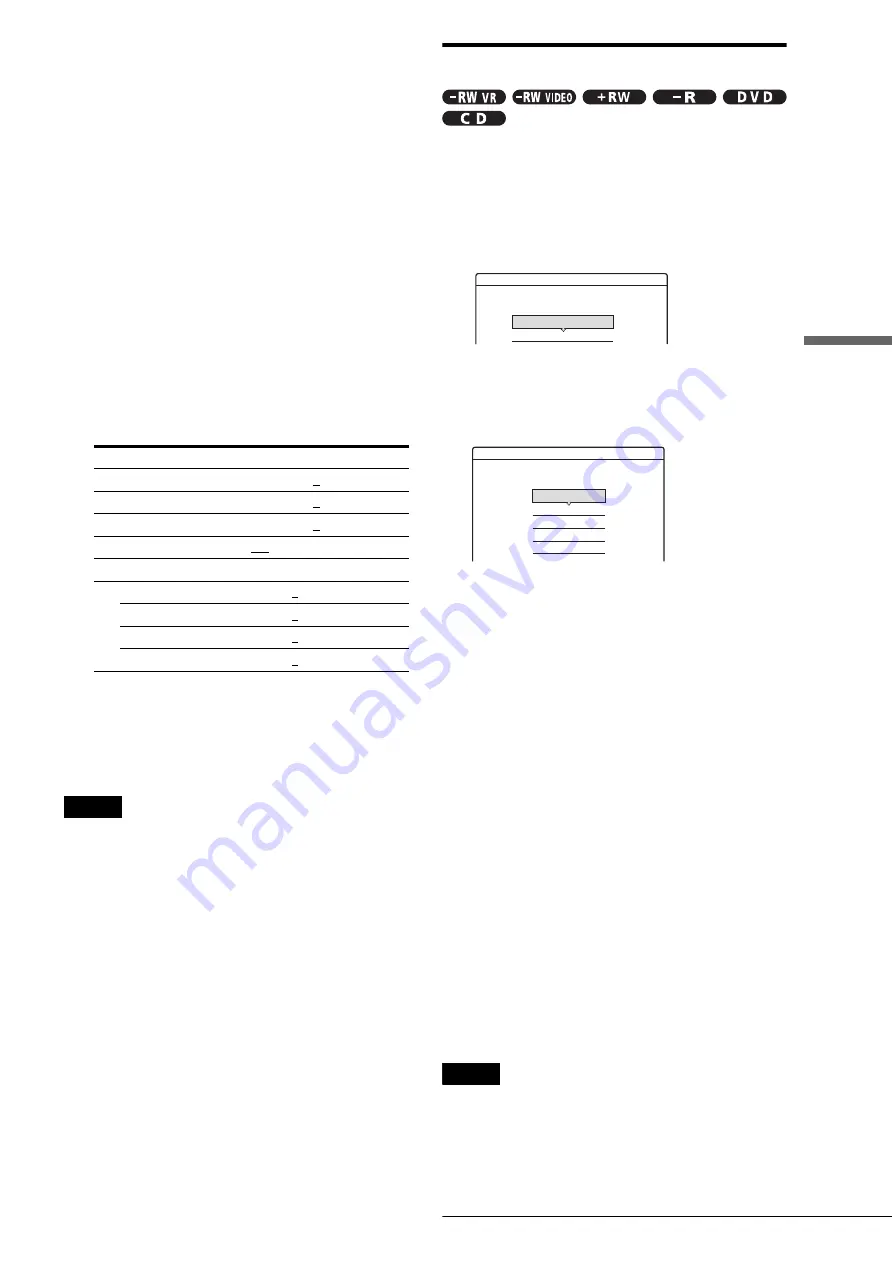
61
Adjusting the Playback Picture and Sound
Pl
ay
back
◆
C NR (chroma noise reduction)
Reduces noise contained in the color element of the
video signal.
◆
BNR (block noise reduction)
Reduces “block noise” or mosaic like patterns in the
picture.
◆
DVE (digital video enhancer)
Sharpens the outlines of the images.
◆
PB Video Equalizer (Playback video equalizer)
Adjusts the picture in greater detail.
Press
M
/
m
to select the item you want to adjust, then
press ENTER.
• Contrast: changes the contrast.
• Brightness: changes the overall brightness.
• Color: makes the colors deeper or lighter.
• Hue: changes the color balance.
d
Press
<
/
,
to adjust the setting, then press
ENTER.
The larger the number, the greater the effect. The
default settings are underlined.
e
Repeat steps 3 and 4 to adjust any other
items.
f
Press RETURN to turn off the display.
Notes
• If the outlines of the images on your screen become blurred, set “BNR”
to “Off.”
• Depending on the disc or the scene being played, the BNR effect may
be hard to discern. The BNR function may not work with some screen
sizes.
• When playing a disc recorded in SLP recording mode, the BNR setting
may have little effect.
Adjusting the sound quality
a
Press TOOLS.
The TOOLS menu appears.
b
Press
M
/
m
to select “Audio Settings,” then
press ENTER.
The following display appears.
c
Press
M
/
m
to select the item, then press
ENTER.
Example: Surround (TVS)
◆
Surround (DVD VIDEO only)
Selects one of the surround modes. For more
information, see “TV Virtual Surround Settings
(TVS)” (page 58).
• Off (default)
• Dynamic
• Wide
• Night
• Standard
◆
Audio Filter (all discs)
Selects the digital filter to reduce noise above 22.05
kHz (Fs* is 44.1 kHz), 24 kHz (Fs is 48 kHz), or 48
kHz (Fs is above 96 kHz).
• Sharp (default): Provides a wide frequency range and
spatial feeling.
• Slow: Provides smooth and warm sound.
* Sampling frequency of audio source
This function affects output signals from the LINE
OUT (AUDIO L/R) 1/2 jacks.
d
Press
<
/
M
/
m
/
,
to select the option, then
press ENTER.
e
Press RETURN to turn off the display.
Note
There may be little effect by changing the Audio Filter depending on the
disc or playback environment.
Items
Settings
Y NR
Off 1 2 3
C NR
Off 1 2 3
BNR
Off 1 2 3
DVE
Off 1 2 3
PB Video Equalizer
Contrast
–3 ~ 0 ~ 3
Brightness
–3 ~ 0 ~ 3
Color
–3 ~ 0 ~ 3
Hue
–3 ~ 0 ~ 3
Audio Settings
Select the item you want to change.
Surround :
Audio Filter :
Off
Sharp
Surround (TVS)
Select a surround effect.
Off
Dynamic
Wide
Night
Standard






























