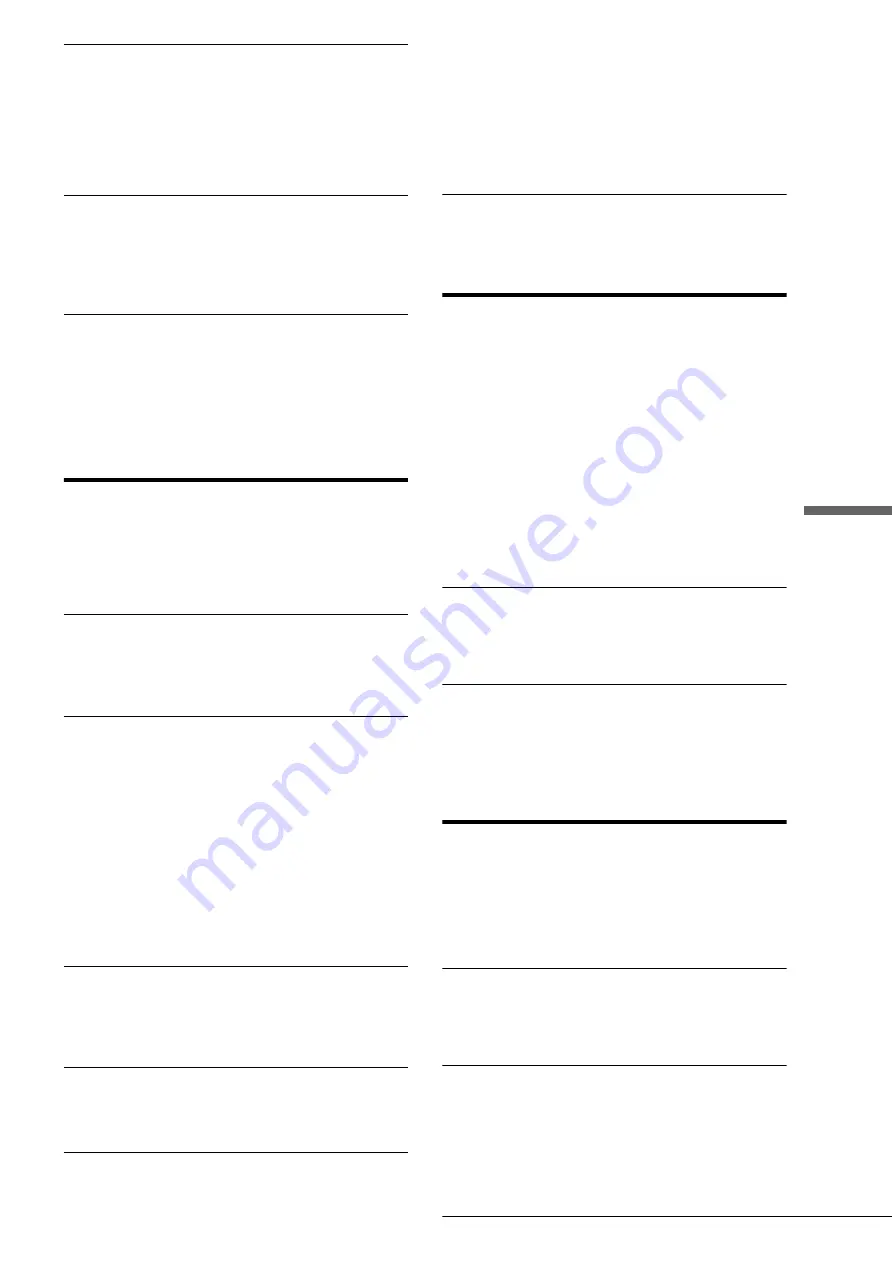
103
Troubleshooting
Addi
tional I
n
formation
The language for the sound track cannot be
changed.
,
Multilingual tracks are not recorded on the DVD VIDEO,
DVD-R, DVD+R, DVD+RW, or DVD-RW being played.
,
The DVD VIDEO prohibits the changing of the language for
the sound track.
,
Try changing the language using the DVD VIDEO’s menu.
The subtitle language cannot be changed or
turned off.
,
Multilingual subtitles are not recorded on the DVD VIDEO.
,
The DVD VIDEO prohibits changing of the subtitles.
,
Try changing the subtitle using the DVD VIDEO’s menu.
The angles cannot be changed.
,
Multi-angles are not recorded on the DVD VIDEO being
played.
,
You are trying to change the angles when “ANGLE” does
not appear on the TV screen (page 59).
,
The DVD VIDEO prohibits changing angles.
,
Try changing the angle using the DVD VIDEO’s menu.
Recording/Timer recording/Editing
The channel cannot be changed from the
channel you are recording.
,
Set the TV’s input source to “TV.”
Recording does not start immediately after you
press the
z
REC button.
,
An unused DVD-RW was inserted. It takes a while for the
recorder to automatically format a DVD-RW (VR mode).
Nothing was recorded even though you set the
timer setting correctly.
,
There was a power failure during recording.
,
The recorder’s internal clock stopped due to a power failure
that lasted for more than 1 hour. Reset the clock (page 93).
,
The channel was disabled after the timer recording is set.
(See “Manual Set” on page 92.)
,
Disconnect the AC power cord from the AC outlet, and
connect it again.
,
The program contains copy protection signals that restricts
copying.
,
The timer setting overlapped with another setting that was
set later or has priority (page 43).
Recording does not stop immediately after you
press the
x
REC STOP button.
,
It will take a few seconds for the recorder to input disc data
before recording can stop.
Recording does not stop after you press
x
STOP.
,
Press
x
REC STOP.
Timer recording is not complete or did not start
from the beginning.
,
There was a power failure during recording. If the power
recovers during the time a timer recording is set, the recorder
resumes recording.
Should the power failure continue for more than 1 hour, reset
the clock (page 93).
,
The timer setting overlapped with another setting that was
set later or has priority (page 43).
,
Disc space was not enough.
Contents previously recorded were erased.
,
Data that has been recorded on a DVD with a PC will be
erased from the disc when the disc is inserted.
Recording from the equipment with a
timer
Nothing was recorded even though you set the
Synchro-Rec setting correctly.
,
You forgot to turn off the connected equipment. Turn off the
connected equipment and set the recorder to Synchro-Rec
standby mode (page 47).
,
The recorder was not set to the Synchro-Recording standby
mode. Press SYNCHRO REC to have the recorder stand by
for recording. Make sure the SYNCHRO REC indicator
lights up on the front panel (page 47).
,
The recorder is connected to the TV output jack of the
connected equipment.
Synchro-Recording does not complete.
,
The timer setting for the connected equipment overlapped
the recorder’s timer setting (page 47).
,
There was a power failure during the recording.
The recorder automatically starts recording
when the satellite receiver is turned on.
,
The Synchro-Rec function was activated. Turn off the
satellite receiver and cancel the Synchro-Rec function
(page 47).
Display
The clock has stopped.
,
Set the clock again (page 93).
,
The clock stopped due to a power failure that lasted for more
than 1 hour. Reset the clock (page 93).
The TIMER REC indicator is flashing.
,
The disc does not have enough space or there are more than
99 titles in the disc. Insert a recordable disc.
,
There is no recordable disc inside the recorder.
The recording mode indication is incorrect.
,
If you make a recording that is less than three minutes long,
the recording mode indication shown during playback may
not match the recording mode you selected during recording.
Note that the actual recording mode will always match the
mode you selected, not the indication during playback.
,
continued
























