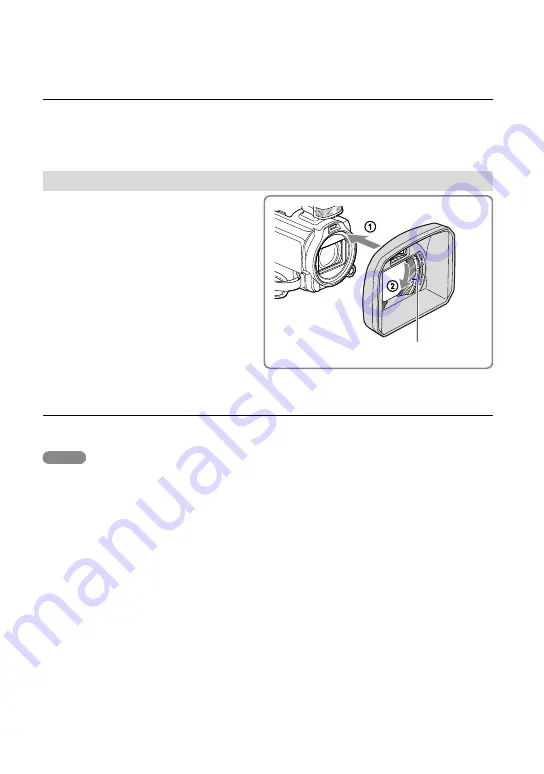
1
GB
When detaching the microphone cable
1
Detach the microphone from the microphone holder.
2
Unplug the microphone plug while pressing the release lever down.
Attaching the lens hood
1
Align the lens hood with the
camcorder properly (
), then
turn the securing ring of the lens
hood in the direction of the arrow
(
).
To remove the lens hood
Turn the securing ring of the lens hood in the opposite direction from that of attach.
Notes
Remove the lens hood when you record movies using the NightShot function. If you do not do so, the
shadow of the lens hood will be reflected and recorded in your movies.
Remove the lens hood when you operate the camcorder with the supplied remote commander.
Securing ring















































