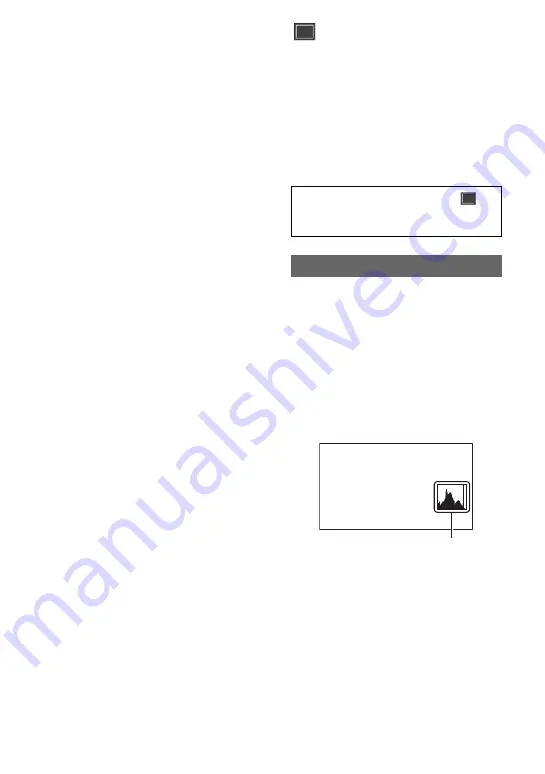
84
x
INPUT2 TRIM
x
INPUT2 WIND
See the description for the corresponding
functions for INPUT1.
z
Tips
• If the recording level is set to “AUTO” and
INPUT TRIM is set to [0dB], a –48 dBu input
will be recorded at the reference recording level
(–48 dBu corresponds to 0 dB level).
For example, if a microphone with –30 dB
sensitivity (0 dB = 1 V/Pa at 1 kHz) is
connected and a 1 kHz 74 dB SPL sound
pressure level is input (microphone output is
–48 dBu), set INPUT TRIM to [0dB].
If using a microphone with –36 dB sensitivity,
setting INPUT TRIM to [+6dB] will
compensate for the difference in sensitivity from
a microphone with –30 dB sensitivity.
• The INPUT TRIM function adjusts the input
level of external microphones. For microphones
with high sensitivity or to record high-level
audio, adjust in the negative direction. For
microphones with low sensitivity or to record
low-level audio, adjust in the positive direction.
• Distortion of high-volume audio may occur in
the input stage or the recording stage. To
counter distortion of the input stage, adjust the
level using the INPUT TRIM function. To
counter distortion in the recording stage, reduce
the overall level manually.
• If the INPUT TRIM is adjusted in the negative
direction too far, the audio level from the
microphone may become too small, adversely
affecting the S/N ratio.
• Test the effect of using [XLR SET] beforehand
to suit the microphone used and the sound field
to record.
(DISPLAY SET)
menu
Display settings (MARKER/DISPLAY
OUTPUT, etc.)
The default settings are marked with
B
.
See page 72 for details on selecting
menu items.
The histogram displays the luminance
distribution that shows how many pixels of
a particular brightness exist in the image.
B
OFF
Does not display the histogram.
ON
Displays a histogram.
A line appears at the 100% position, and
the color of the zone above the line
changes.
ON[ZEBRA POINT]
The histogram shows the point where the
zebra pattern appears. A line is displayed
at the brightness level set with [ZEBRA].
z
Tip
• You can assign this function to an ASSIGN
button (p. 58).
Press the MENU button
t
select
(DISPLAY SET) with the
V
/
v
/
B
/
b
/SET
button.
HISTOGRAM
Histogram
(AUDIO SET) menu (Continued)
















































