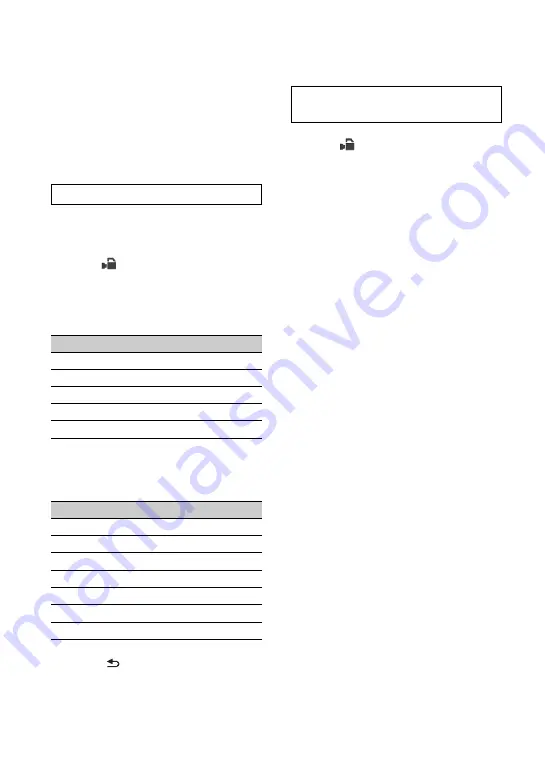
56
press the button to stop recording. Do not
operate your camcorder while the [REC]
indicator is flashing on the screen, and wait till it
turns to [STBY].
• After you press the button to stop recording,
your camcorder continues recording till it
completes writing of the minimum unit of data
(0.5 seconds of replay time).
You must set the recording format and
frame rate.
1
Press the MENU button
A
.
2
Select
(CAMERA SET)
t
[S&Q
MOTION]
t
[REC FORMAT] with
the
V
/
v
/
B
/
b
/SET button
B
.
3
Select a recording format.
Setting values
4
Select [FRAME RATE] with the
V
/
v
/
B
/
b
/SET button
B
, and set the desired
frame rate.
5
Select [
RETURN].
1
Press the
V
/
v
/
B
/
b
/SET button
B
to
select
(CAMERA
SET)
t
[S&Q
MOTION]
t
[EXECUTE], or assign
[S&Q MOTION] to an ASSIGN button
and then press the ASSIGN button.
2
Press the START/STOP button
C
.
Slow & Quick Motion recording starts.
To stop Slow & Quick Motion
recording
Press the START/STOP button
C
.
To change the frame rate setting
Hold the ASSIGN button down for about 1
second, than change the value with the
V
/
v
/
B
/
b
/SET button
B
.
Holding the ASSIGN button down again
for about 1 second restores the previous
setting.
To cancel Slow & Quick Motion
recording
Press the ASSIGN button or the MENU
button
A
during standby.
b
Notes
• When you are recording with a slow frame rate,
the camcorder may continue recording for a few
more seconds after you press the START/STOP
button to stop recording.
• You cannot change the frame rate during Slow
& Quick Motion recording. To change the frame
rate, stop current Slow & Quick Motion
recording.
• The time code is recorded in [REC RUN] mode
during Slow & Quick Motion recording (p. 89).
• Slow & Quick Motion mode is automatically
canceled when the camcorder is turned off, but
the frame rate setting is retained.
• You cannot record sound during Slow & Quick
Motion recording.
• You cannot use the Slow & Quick Motion
function for the simultaneous recording.
Preparation
60i
50i
1080/60p PS
1080/50p PS
1080/30p FX
1080/25p FX
1080/30p FH
1080/25p FH
1080/24p FX
–
1080/24p FH
–
60i
50i
60fps
50fps
30fps
25fps
15fps
12fps
8fps
6fps
4fps
3fps
2fps
2fps
1fps
1fps
Recording in Slow & Quick Motion
mode
Useful functions (Continued)






























