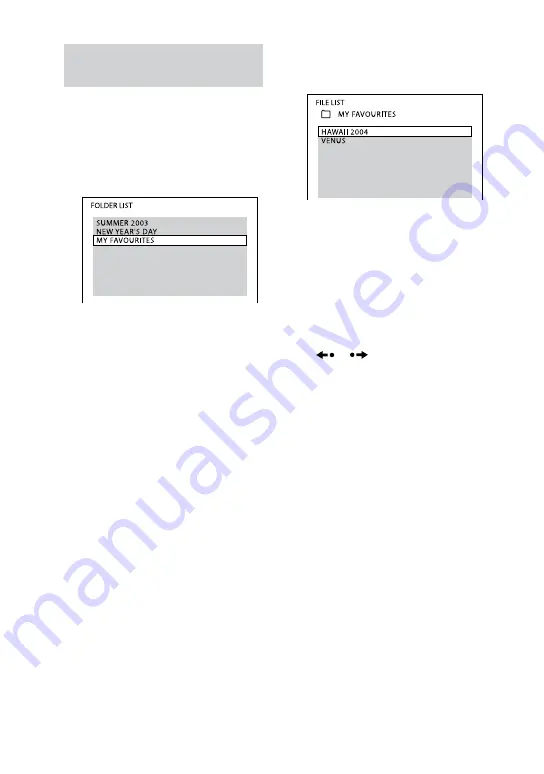
MHC-GZR9D/GZR8D/GZR7D.GB.3-870-909-11(1)
8
GB
Selecting a DivX video file or
folder
1
Load a DATA CD/DVD with DivX
video files on the disc tray
.
“FOLDER LIST” appears on the TV
screen.
If “FOLDER LIST” does not apppear,
press DVD/TUNER MENU
.
2
Press
or
repeatedly to
select a folder.
Playing a folder:
Press
(or
on the unit)
.
The system starts playing the first
DivX video file of the selected folder.
To stop playback, press
.
Playing a DivX video file:
1
Press ENTER
.
“FILE LIST” appears.
2
Press
or
repeatedly to
select the DivX video file you
want, then press ENTER
.
The system starts playing the
selected of DivX video files.
To stop playback, press
.
To display the next or previous page of
“FILE LIST” or “FOLDER LIST”
Press
or
repeatedly when
“FILE LIST” or “FOLDER LIST” is
displayed.
To play back the next folder of DivX
video files
You can select the next folder by pressing
repeatedly until the last file of
the current folder, then press
once. The first file of the next folder is
selected. However, you cannot select
the previous folder by pressing
repeatedly. To select the previous folder,
select the folder from “FOLDER LIST.”






























