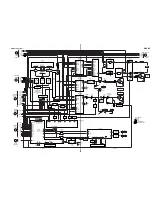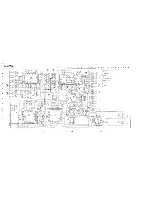— 36 —
3-1. Setting the Test Mode
While pressing the AMS knob, turn POWER switch on, and release the AMS knob.
3-2. Exiting the Test Mode
Turn POWER switch off.
3-3. Basic Operations of the Test Mode
All operations are performed using the AMS knob, ENTER/YES button, and EDIT/NO button.
The functions of these buttons are as follows.
SECTION 3
TEST MODE
Contents
Changes parameters and modes
Proceeds onto the next step. Finalizes input.
Returns to previous step. Stops operations.
Function
AMS knob
ENTER/YES button
EDIT/NO button
3-4. Selecting the Test Mode
Thirteen test modes are selected by turning the AMS knob.
Display
TEMP ADJUST
LDPWR ADJUST
EFBAL ADJUST
FBIAS ADJUST
FBIAS CHECK
CPLAY MODE
CREC MODE
Contents
Temperature compensation offset adjustment
Laser power adjustment
Traverse adjustment
Focus bias adjustment
Focus bias check
Continuous playback mode
Continuous recording mode
Display
EP MODE
VERSION DISP
RS232C CHECK
PARA-RMT CHK
HOURS MT DISP
SETUP INIT
Contents
Non-volatile memory mode *
Micro computer soft version
RS232C check
Parari mode check
Hours meter operating mode
Setup initialize mode
For detailed description of each adjustment mode, refer to 4. Electrical Adjustments.
If a different adjustment mode has been selected by mistake, press the EDIT/NO button to exit from it.
* The EP MODE, RS232C CHECK and PARA-RMT CHK is not used in servicing. If set accidentally, press the EDIT/NO button immediately
to exit it.
3-4-1. Operating the Continuous Playback Mode
1. Entering the continuous playback mode
1
Set the disc in the unit (Whichever recordable discs or discs for playback only are available.)
2
Rotate the AMS knob and display “CPLAY MODE”.
3
Press the ENTER/YES button to change the display to “CPLAYIN”.
4
When access completes, the display changes to “C1 =
AD =
”.
Note : The “ ” displayed are arbitrary numbers.
2. Changing the parts to be played back
1
Press the ENTER/YES button during continuous playback to change the display to “CPLY MID”, “CPLAY OUT”.
When pressed another time, the parts to be played back can be changed.
2
When access completes, the display changes to “C1 =
AD =
”.
Note : The “ ” displayed are arbitrary numbers.
3. Ending the continuous playback mode
1
Press the EDIT/NO button. The display will change to “CPLY MODE”.
2
Press the EJECT button and remove the disc.
Note 1 : The playback start addresses for IN, MID, and OUT are as follows.
IN
40h cluster
MID
300h cluster
OUT
700h cluster
Summary of Contents for MDS-B5
Page 2: ... 2 ...
Page 5: ... 5 SECTION 1 GENERAL This section is extracted from instruction manual ...
Page 6: ... 6 ...
Page 7: ... 7 ...
Page 8: ... 8 ...
Page 9: ... 9 ...
Page 10: ... 10 ...
Page 11: ... 11 ...
Page 12: ... 12 ...
Page 13: ... 13 ...
Page 14: ... 14 ...
Page 15: ... 15 ...
Page 16: ... 16 ...
Page 17: ... 17 ...
Page 18: ... 18 ...
Page 19: ... 19 ...
Page 20: ... 20 ...
Page 21: ... 21 ...
Page 22: ... 22 ...
Page 23: ... 23 ...
Page 24: ... 24 ...
Page 25: ... 25 ...
Page 26: ... 26 ...
Page 27: ... 27 ...
Page 28: ... 28 ...
Page 29: ... 29 ...
Page 30: ... 30 ...
Page 31: ... 31 ...
Page 32: ... 32 ...
Page 49: ......
Page 50: ......
Page 51: ......
Page 52: ......
Page 53: ......
Page 54: ......
Page 55: ......
Page 56: ......
Page 57: ......
Page 58: ......