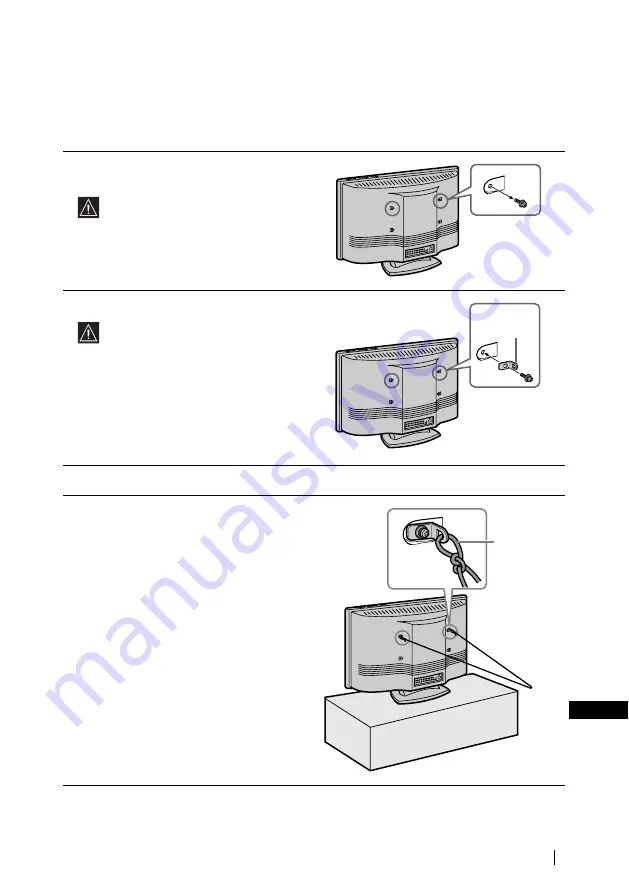
9
Installation
GB
Preventing the TV from Falling Down
Attach the supplied bracket to the rear of the TV, and pass a sturdy cord or chain through it to
attach it to a wall or pillar. Consult your dealer when attaching the bracket, since the screws for
the bracket also hold the rear cabinet in a place.
1
Remove one of the screws attached at the rear
of the TV.
Do not remove both screws at the same
time as these screws secure the rear
cabinet. Never use the TV with the
screws removed.
2
Attach the supplied bracket with the screw.
Be sure to use the screw that attaches the
rear cabinet. A different screw may
damage the TV and result in electric
shock.
3
Repeat steps 1 and 2 to attach the other bracket.
4
Attach a sturdy cord or chain securely to each
bracket on the rear of the TV.
Bracket
(supplied)
Attach the
sturdy cord
or chain (not
supplied)
securely.
continued...
























