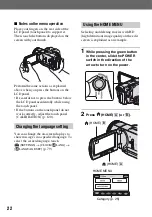12
the HOME MENU ......................................................................... 68
Using the HOME MENU
List of the
(SETTINGS) category items
MOVIE SETTINGS ................................................................................ 70
PHOTO SETTINGS ............................................................................... 73
(Items for recording still images)
VIEW IMAGES SET................................................................................ 76
(Items to customize the sound volume and display)
SOUND/DISP SET ................................................................................. 77
(Items to adjust beep and the screen)
OUTPUT SETTINGS ............................................................................. 78
(Items for when connecting other devices)
LANG .................................................................................... 79
(Items to set clock and language)
Activating functions using the
OPTION MENU ................................. 81
Recording items on the OPTION MENU ................................................ 82
PROGRAM AE, FADER, SPOT METER, etc.
Viewing items on the OPTION MENU ................................................... 87
VOLUME, SLIDE SHOW, SLIDE SHOW SET, etc.
What you can do with Windows computer ............................................. 88
Installing the “First Step Guide” and software ........................................ 90
Viewing “First Step Guide” ..................................................................... 93