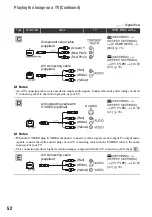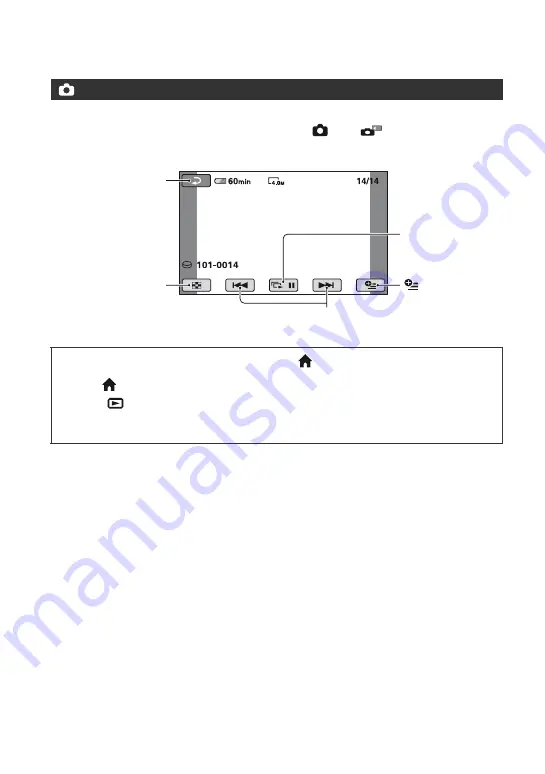
46
Viewing the images (Continued)
On the VISUAL INDEX screen, touch the
, or
tab, and the still
image to be played back.
Viewing still images
To switch to the playback mode using the
(HOME) button
1
Press (HOME)
C
(or
D
) when the power of the camcorder is on.
2
Touch
(VIEW IMAGES) on the HOME MENU.
3
Touch [VISUAL INDEX].
Previous/Next
Go to the VISUAL
INDEX screen
(OPTION)
Return (to the VISUAL
INDEX screen)
Slide show (p. 47)