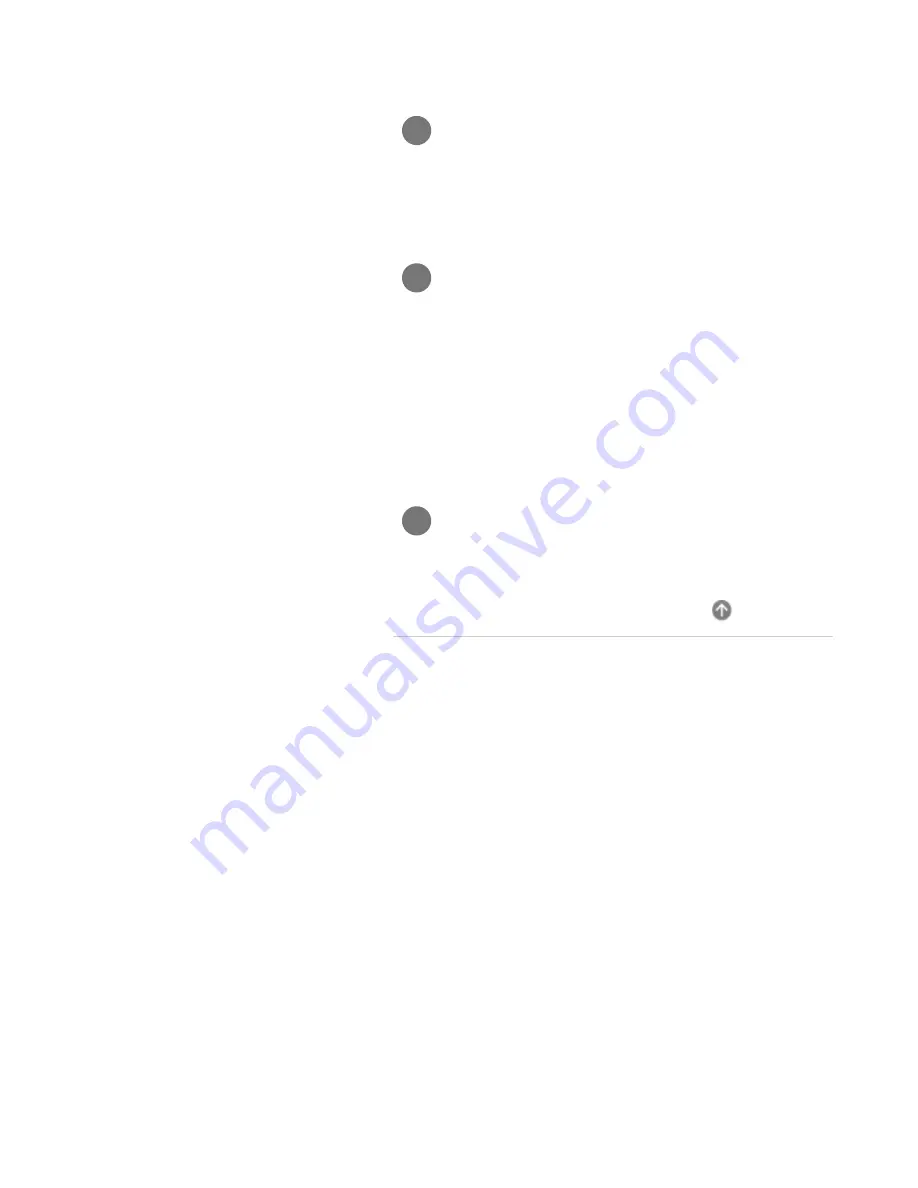
align it with the dotted line.
When the lines are in basically the same
position, tap [Next].
The confirmation screen is displayed.
7
Trace the dotted line again, as you did in
step 4.
If the line that you drew appears displaced, tap
[Recalibrate] to return to the previous screen. The line that
you drew on the confirmation screen will be displayed, so
correct the placement again, as you did in step 6. After you
finish correcting the position, tap [Next], and trace the
dotted line on the confirmation screen again.
8
When the dotted line and the line that you
drew appear to line up, tap [Save].
9
72






























