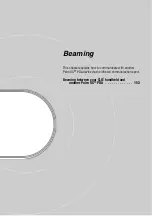Using the Bluetooth
®
function
163
Connecting to the Internet by communicating with a Bluetooth
®
compatible
mobile phone
Tips
• The step in which the
Passkey
Input
screen is displayed varies depending on
the mobile phone, and for some devices, the
Passkey
input
screen is not
displayed. In any case, follow the instructions shown on the screen and enter a
Passkey when required.
• Depending on the radio wave conditions, it may take time to complete a
Bluetooth
®
compatible device discovery or establish communication.
• If it takes too long to perform a device discovery, tap [Cancel] on the
discovery
screen, and conduct a discovery again.
• If the device discovery failed in detecting a device, conduct a discovery again.
Note
Enter a Passkey to activate security. If the security is off and you access the Internet
from your CLIÉ handheld through a Bluetooth
®
compatible mobile phone, you
may be charged the telephone line rental fee that someone else should be paying for.
2
Setting up the network connection
You need to set up the network connection in the
Preferences
screen.
1
Tap
V
at the top right of the Preferences screen, to select
[Network].
2
Enter the information about your Internet Service Provider
(ISP).
1
Service
Select the service (ISP name) to be used.
If a service you want to use is not listed, select [New] from the menu
and add the service name to the list.
2
User Name
Enter the user name specified by ISP.
3
Password
Enter the password specified by your ISP.
Continued on next page
• • • • • • • • • • • • • • • • • • •