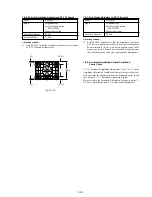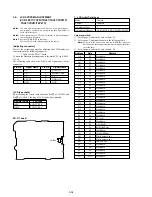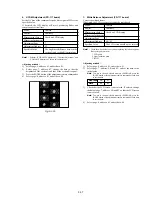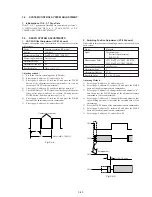5-47
6. REC Y Current Adjustment (VC-234 board)
Adjust the Y FM signal recording current.
Mode
VTR recording (SP mode)
Signal
No signal
Measurement Point
Pin
0
of CN982 (REC RF)
Measuring Instrument
Oscilloscope
(20 MHz BW LIMIT: OFF)
Adjustment Page
F
Adjustment Address
6A, 6B
Specified Value
A=235 ± 5mV
Note:
PLAYER model:
CCD-TR317/TR517/TRV17/TRV37/TRV47/TRV57/TRV57P/
TRV67
Preparations only for the PLAYER model:
1)
Select page: 0, address: 01, and set data: 01.
2)
Only for the PLAYER model, select page: D, address: 14, after
memorizing the data, set the bit value of bit1 to “1”. (Refer to
“4-3, 3. Bit value discrimination” of “5-4. Service Mode”).
3)
Select page: D, address: 15, and memorize the data.
4)
Only for the PLAYER model, select page: D, address: 15, and
set the bit value of bit7 to “0”.
5)
Insert a tape, and set to recording mode. (Use the wireless
remote commander of 8mm VCR, or connect Pin
od
of IC803
of VC-234 board and GND with 4.7k
Ω
resistor for a second.)
4.7k
Ω
resistor: 1-249-425-11
Adjusting method:
1)
Insert a tape, and set to recording mode.
2)
Select page: 0, address: 01, and set data: 01.
3)
Select page: E, address: FB, set data: 06, and press the PAUSE
button of the adjustment remote commander.
4)
Select page: F, address: 71, after note down the data, set data:
00, and press the PAUSE button.
5)
Select page: 2, address: 01, set data: 41, and press the PAUSE
button of the adjustment remote commander.
6)
Select page: 6, address: 63, and set data: 01.
7)
Select page: F, address: 6B, change the data and set the Y signal
level (A) to the specified value.
8)
Press the PAUSE button.
9)
Select page: F, address: 6A, and set the same data as page: F,
address: 6B, and press the PAUSE button.
10) Select page: F, address: 71, set the data noted down at step 4),
and press the PAUSE button.
11) Select page: E, address: FB, set data: 04, and press the PAUSE
button.
12) Select page: 6, address: 63, and set data: 00.
13) Select page: 2, address: 01, set data: 00, and press the PAUSE
button of the adjustment remote commander.
14) Select page: 0, address: 01, and set data: 00.
Processing after completed adjustment only for for the PLAYER
model:
1)
Select page: 0, address: 01, and set data: 01.
2)
Only for the PLAYER model, select page: D, address: 14, and
set the data memorized at step 2) of “Preparations only for the
PLAYER model”.
3)
Press the PAUSE button.
4)
Only for the PLAYER model, select page: D, address: 15, and
set the data memorized at step 3) of “Preparations only for the
PLAYER model”.
5)
Press the PAUSE button.
6)
Select page: 0, address: 01, and set data: 00.
A
0.18
µ
sec
Fig. 5-3-10.
VC-234 BOARD
Fig. 5-3-11.
IC803
100
76
51
25
1
50
26
75
Summary of Contents for CCD-TRV67 - Video Camera Recorder 8mm
Page 12: ...1 2 ...
Page 13: ...1 3 ...
Page 14: ...1 4 ...
Page 15: ...1 5 ...
Page 16: ...1 6 ...
Page 17: ...1 7 ...
Page 18: ...1 8 ...
Page 19: ...1 9 ...
Page 20: ...1 10 ...
Page 21: ...1 11 ...
Page 22: ...1 12 ...
Page 23: ...1 13 ...
Page 24: ...1 14 ...
Page 25: ...1 15 ...
Page 26: ...1 16 ...
Page 27: ...1 17 ...
Page 28: ...1 18 ...
Page 29: ...1 19 ...
Page 30: ...1 20E ...