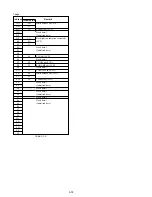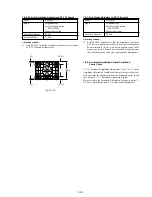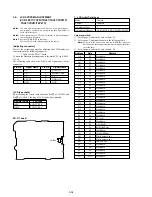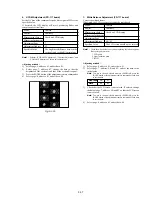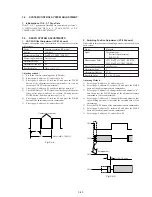5-28
2. VCO Adjustment (VF-141 board)
Set the VCO free-run frequency. If deviated, the LCD screen will
be blurred.
Mode
Camera
Subject
Arbitrary
Measurement Point
Pin
qg
of CN982 (VCO) on VC-234
board
Measuring Instrument
Frequency counter
Adjustment Page
7
Adjustment Address
D5
Specified Value
f = 15734
±
30Hz
Adjusting method:
1)
Select page: 0, address: 01, and set data: 01.
2)
Select page: 7, address: D5, change the data and set the VCO
frequency (f) to the specified value.
3)
Press the PAUSE button of the adjustment remote commander.
4)
Select page: 0, address: 01, and set data: 00.
3. RGB AMP Adjustment (VC-141 board)
Set the D range of the RGB decoder used to drive the LCD to the
specified value. If deviated, the LCD screen will become blackish
or saturated (whitish).
Mode
Camera
Subject
Arbitrary
Measurement Point
Pin
qh
of CN982 (EVF VG) on VC-234
board
Measuring Instrument
Oscilloscope
Adjustment Page
7
Adjustment Address
D8
Specified Value
A = 7.20
±
0.1V
Adjusting method:
1)
Select page: 0, address: 01, and set data: 01.
2)
Select page: 7, address: DE, set data: 10, and press the PAUSE
button of the adjustment remote commander.
3)
Select page: 7, address: D8, change the data and set the voltage
(A) between the reversed waveform pedestal and non-reversed
waveform pedestal to the specified value.
4)
Press the PAUSE button.
5)
Select page: 7, address: DE, set data: 90, and press the PAUSE
button.
6)
Select page: 0, address: 01, and set data: 00.
Fig. 5-1-14.
Pedestal
Pedestal
A
2H
Summary of Contents for CCD-TRV67 - Video Camera Recorder 8mm
Page 12: ...1 2 ...
Page 13: ...1 3 ...
Page 14: ...1 4 ...
Page 15: ...1 5 ...
Page 16: ...1 6 ...
Page 17: ...1 7 ...
Page 18: ...1 8 ...
Page 19: ...1 9 ...
Page 20: ...1 10 ...
Page 21: ...1 11 ...
Page 22: ...1 12 ...
Page 23: ...1 13 ...
Page 24: ...1 14 ...
Page 25: ...1 15 ...
Page 26: ...1 16 ...
Page 27: ...1 17 ...
Page 28: ...1 18 ...
Page 29: ...1 19 ...
Page 30: ...1 20E ...