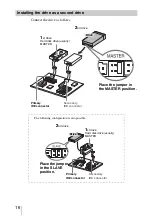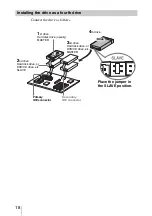27
Op
erat
ion
[Merge] Tab
Select video clips to merge, and add them to the list on the [Merge] tab in the
order you want to merge them. (This order can be changed after the clips are
added.) When you are satisfied, click
to merge the specified video clips
into a single clip.
[Split] Tab
Select a video clip to split, and enter the desired split time, or use the slider to
cue the playback position at which to split the clip. When you are satisfied,
click
to split the video clip at the specified position.
12
When you are finished editing, click
.
The edit screen closes, and the screen for adding content to a disc reappears.
13
Click .
A screen for setting recording options appears.