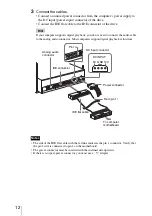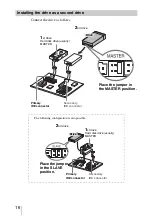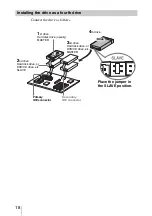20
InstantBurn
Format rewritable discs for drag-and-drop burning with this application. This
allows you to access the disc from Windows Explorer to read and write files,
as if it were a floppy disk.
1
Insert the supplied software CD-ROM into the drive.
The launcher starts automatically, and the following screen appears.
Hint
If the launcher does not start automatically, open My Computer in Windows, and double-
click the drive icon.
2
Click [Application Install].
The CyberLink BD Solution installer launches, and a dialog box for selecting
the language to use during installation appears.
How to Install