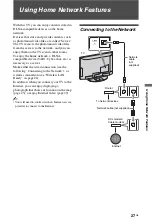41
GB
Us
ing Pl
aySta
tion
™
2
•
Copy-protected video from a digital
broadcast recorded on Content Protection
for Recordable Media (CPRM) compatible
DVD-RW discs or on CPRM compatible
DVD-R discs cannot be played on the built-
in PlayStation
™
2.
Internet Settings of the
Built-in PlayStation
™
2
You can enjoy online games by connecting the
PlayStation
™
2 to a broadband network. To
play all online games, you will need the
following:
•
A network compatible PlayStation
™
2 game
•
Broadband Internet service
•
A commercially available Ethernet cable
•
A memory card (8MB) (for PlayStation
™
2)
(sold separately)
z
• You cannot play online games using a dial-up or
ISDN connection.
• USB connectivity from the External Network
Device to the USB connector is not supported.
• There are two types of Ethernet cables: straight-
through cable and crossover cable. Ensure that you
use the correct type of cable when connecting the
PlayStation
™
2 to your Broadband Internet
connection. Refer to the instructions supplied with
the network device, or your Broadband Internet
Service Provider for details.
• Do not connect to the TV LAN using the Ethernet
cable.
Summary of Contents for BRAVIA 4-256-733-F2(1)
Page 1: ...4 256 733 F2 1 LCD Digital Colour TV Operating Instructions GB KDL 22PX300 ...
Page 69: ......
Page 70: ......
Page 71: ......
Page 72: ... 2010 Sony Corporation 4 256 733 F2 1 For useful information about Sony products ...