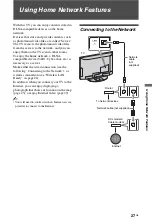34
GB
Analog controller (DUALSHOCK®2)
z
• Depending on the software, the buttons for use in analogue mode may be limited. Refer to the instructions
supplied with the software for details.
• The vibration function can be set to on or off in the software options menu. Depending on the software, the
vibration function may be set to on automatically.
Button/Switch
Description
1
L2 button
2
L1 button
3
SELECT button
4
Directional buttons
5
Left analog stick/ L3 button
z
• The left analog stick and
L3
button, function only in analogue mode
(indicator: red).
• The
L3
button function when the analog stick is pressed.
6
ANALOG mode button
Switch between digital mode and analogue mode.
7
Mode indicator
Digital mode: Lights off.
Analogue mode: Lights up in red.
z
• Depending on the software, you may not be able to switch modes
even if you press the
ANALOG
mode button.
8
R2 button
9
R1 button
q;
START button
qa
f
/
a
/×/
s
buttons
qs
Right analog stick/ R3
button
z
• The right analog stick and
R3
button, function only in analogue
mode (indicator: red).
• The
R3
button function when the analog stick is pressed.
Summary of Contents for BRAVIA 4-256-733-F2(1)
Page 1: ...4 256 733 F2 1 LCD Digital Colour TV Operating Instructions GB KDL 22PX300 ...
Page 69: ......
Page 70: ......
Page 71: ......
Page 72: ... 2010 Sony Corporation 4 256 733 F2 1 For useful information about Sony products ...