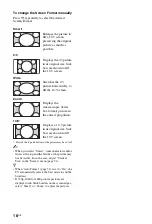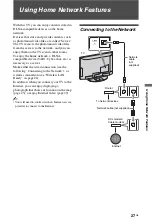14
GB
Button/Switch
Description
qa
Coloured
buttons/DVD
buttons
TV function:
When the coloured buttons are
available, an operation guide appears on the
screen.
PlayStation
™
2 function:
DVD TOP MENU:
Press to display the top menu.
DVD MENU:
Press to display the menu.
DVD ANGLE:
Press to change the viewing angle.
DVD TIME:
Press to display the current title or chapter
number, elapsed time.
qs
Number
buttons
In TV mode:
Press to select channels. For
channel numbers 10 and above, press the next
digit quickly.
PlayStation
™
2 function:
Press to enter a
chapter number.
In Text mode:
Press to enter a page number.
qd
/
(Text)
Press to display text information (page 17).
~
• This button is unavailable for PlayStation
™
2.
qf
2
+/–
(Volume)
Press to adjust the volume.
qg
%
(Mute)
Press to mute the sound. Press again to restore
the sound.
qh
/
(Input
select/Text
hold)
In TV mode:
Press to display a list of inputs.
In Text mode:
Press to hold the current page.
qj
(Screen
mode)
Press to change the screen format (page 18).
qk
INTERNET
VIDEO
Press to access Internet content on the “XMB”
(page 29).
qh
qk
qj
qa
qg
qs
qd
qf
Summary of Contents for BRAVIA 4-256-733-F2(1)
Page 1: ...4 256 733 F2 1 LCD Digital Colour TV Operating Instructions GB KDL 22PX300 ...
Page 69: ......
Page 70: ......
Page 71: ......
Page 72: ... 2010 Sony Corporation 4 256 733 F2 1 For useful information about Sony products ...