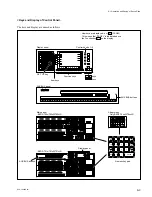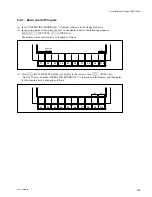DVS-7000AE IM
5-15
5-2. Adjustment of Secondary Power Supply Voltage
5-2-2. Control Panel
The control panels have the power sources of
+
5 V,
+
3 V and
+
12 V.
For the voltage measurement of
+
5 V,
+
3 V and
+
12 V, on the CN-1148 board the test terminals are
provided that can be connected to the probe of a digital voltmeter.
After installation of all required options is completed, confirm the power supply voltage in the unit as
described below.
n
Confirm that the power unit is properly inserted and secured by the two screws.
When only standard power unit is installed, refer to the following procedures for power
unit A.
The standard power unit is named as power unit A.
(Procedures for Power Unit A)
(1) Open the panel. (Refer to “4-4-1. Opening and Closing of Panel”.)
(2) Turn on the power switch A of the power unit A.
(3) Confirm that the indicators (D1, D2 and D4 through D13) on the CN-1148 board light.
(4) Connect the digital voltmeter between test connectors on the CN-1148 board and confirm that the
voltage value meets the specification shown in the table below.
If the specification does not meet, adjust the voltage by the adjustment potentiometer of the power
unit A.
When the power unit of BKDS-7090 is installed, refer to the following procedures for
power unit B.
This power unit of BKDS-7090 is named as power unit B.
(Procedures for Power Unit B)
(1) Turn OFF the power switch B of the power unit B.
(2) Carry out all steps of “procedures for power unit A”.
(3) Turn OFF the power switch A of the power unit A and turn ON the of the power switch B of the
power unit B.
(4) Confirm that the indicators (D1, D2 and D4 through D13) on the CN-1148 board lights.