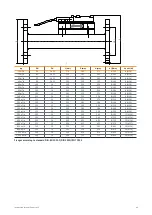46
Instruction for use | Supercal 5
7.3.1.3 Power Supply
You can use either batteries or power supply modules. An appropriate conversion or retro-
fitting is possible at any time. Supercal 5 automatically detects the type of power supply
installed.
7.3.1.4 Error Output
The error output can be used as an alarm contact to signal the freely selectable error states
of the heat meter.
The error outputs are programmed using the Superprog Windows.
An error output becomes active if at least one of the selected error messages of the heat
meter is present.
The event to be stored with its time, date, value, and event's number.
8. Maintenance
No exceptional
maintenance work is required for the electronic device.
8.1 Cleaning
The front of the housing can be cleaned with a dry, soft cloth
For service requests, please have the serial number of the device and the
error number ready!
Please always state the error number and the Service menu's information
(identification number corresponds to the serial number, etc.) for service
requests.
9. Troubleshooting
9.1 General Troubleshooting Procedure
See Chapter 9.3.1.
If this doesn't lead to succes, please contact your Sontex representative. The contact details
can be found on the Internet at www.sontex.ch/contact/.
9.2 Fault Indication
All error messages are automatically cleared on the LCD display 60 seconds
after troubleshooting.
The Service menu is used to analyze the electronic device functions and offers comprehen-
sive assistance in troubleshooting. To find the causes of the electronic device errors or alarm
messages, proceed as described in chapter 9.1 General Troubleshooting Procedure.
The Supercal 5 displays the errors on the LCD with its description.