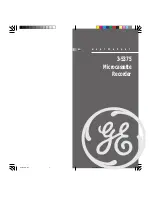67
PROM Replacement On The Transport Board (PIC, Transport Software)
Prior to turning Stelladat II off, open the cassette tray pressing the EJECT key.
•
Turn the recorder off.
•
Disconnect the external power supply.
•
Remove the battery from its holder.
•
To extract the lid place it in the upright position and pull up gently: the hinges release
from their slot. Store the lid where it cannot be scratched.
•
Using a 2 mm hex wrench, unscrew the four outside screws of the transport plate.
•
WARNING: An electrostatic discharge can destroy some electronic circuits. Avoid
touching the circuits, and before the next stage, touch the chassis of Stelladat II so as to
discharge yourself.
•
Carefully lift up the transport plate, holding the open cassette tray.
•
Protect the chassis (with a cloth or some paper) and without pulling the wires, place the
transport plate on it.
Continued
Summary of Contents for Stelladat II
Page 6: ...6 2a Description Top...
Page 8: ...8 2b Description Front...
Page 10: ...10 2c Description Left...
Page 12: ...12 2d Description Right...
Page 14: ...14 2e Description Rear...
Page 15: ...15 BATTERY LITHIUM ION 14 4 V RECOMMENDED CONTROL LOUDSPEAKER...
Page 68: ...68 Using a PROM extractor delicately remove the TRSP identified PROM Continued...
Page 93: ......