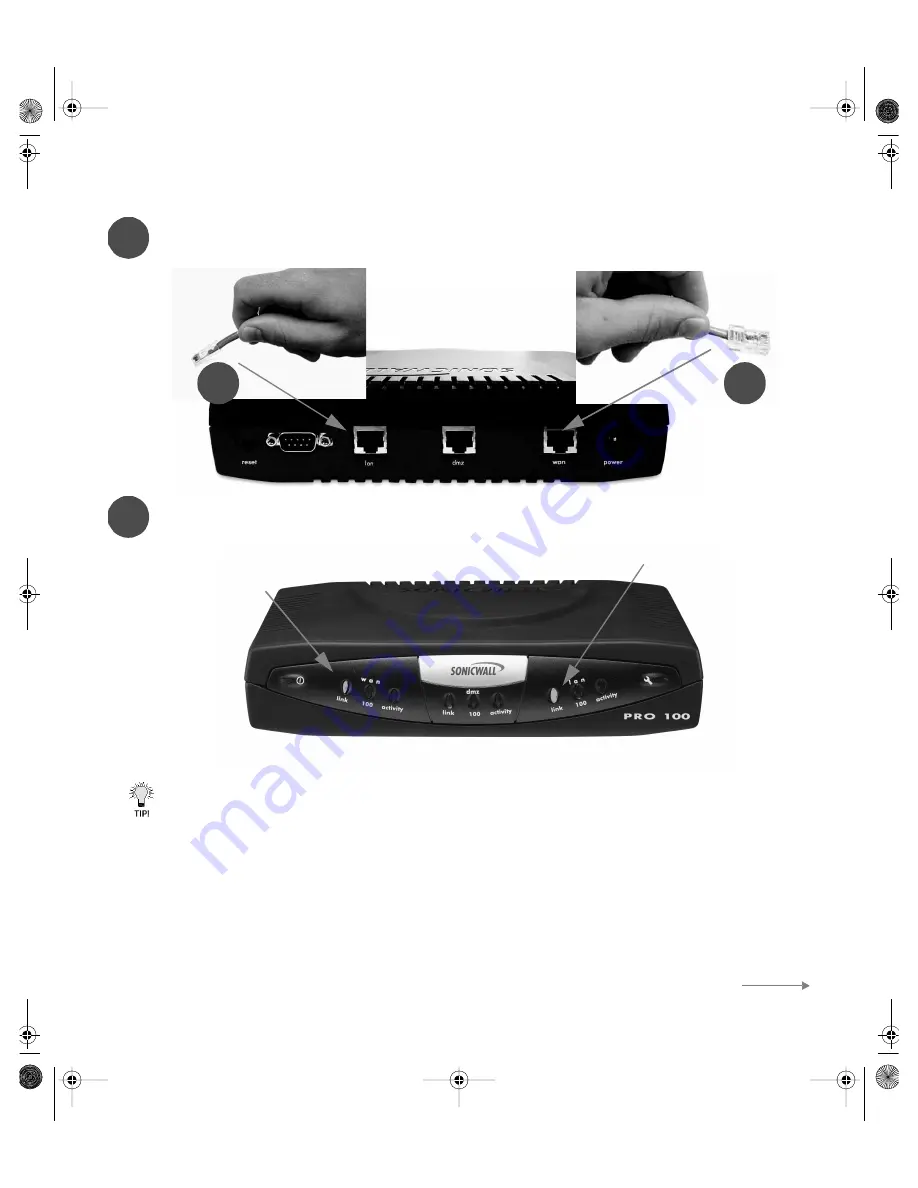
Page 6
Connecting the SonicWALL to the Network
Connect one end of the gray Ethernet cable to your DSL modem, cable modem, or Internet router.
Connect the other end of the gray Ethernet cable to the WAN port of the SonicWALL. The link LED
lights indicating an active connection.
Connect one end of the red Crossover cable to the network port of your computer.
Connect the other end of the red Crossover cable to the LAN port of your SonicWALL. The link LED
lights indicating an active connection.
I
f the link LED does not light up and a gray Ethernet cable was used to make the connection,
completely disconnect the gray Ethernet cable and connect the red Crossover cable. If a red Cross-
over cable was used for the connection, completely disconnect the red Crossover cable and connect
the gray Ethernet cable. Exchanging the cables does not damage your SonicWALL or your computer
.
2
3
2
3
Active Link
Active Link
Set Up Continues
qsg_6400.fm Page 6 Wednesday, November 20, 2002 2:55 PM



























