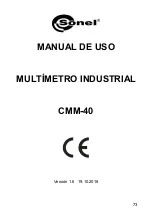CMM-40
– USER MANUAL
63
corner shows XXXX, which states how many current storage is
used,
Press button
HOLD
(
PeakHOLD
) shortly once to scan data
from 0000 to XXXX continuously,
Press again then scan again,
Use button + & - to select serial number XXXX on the left
upper corner and record data on the right upper corner,
To finish above RECALL function, press EXIT button.
6.10 Parameter setting up function
In order to realise parameter setting up it is necessary to do the
following:
Press the
RANGE
(
SETUP
) button second seconds to enter
into SET function,
Then press SET shortly once, change on setting content,
Setting content includes (in sequence):
A: upper limit buzzer alarm
B: lower limit buzzer alarm
C: auto power off time
D: turn off phonating
E: backlight time
Us
e ←
+
-
→ buttons to select the parameter,
Press
SET
button continuously to switch to setting content, till
exiting set up to testing mode. So the updated setting content
is saved. If press
EXIT
button in
this period, all setting can’t be
saved.
6.11 AC + DC function
In order to use AC + DC function it is necessary to do the fol-
lowing:
In all the measuring mode press
EXIT
button for 2 seconds to
enters into AC+DC testing. The precision is the same as AC
measure. LCD shows AC+DC signal,
Press button
EXIT
to exit.
Summary of Contents for CMM-40
Page 1: ...INSTRUKCJA OBS UGI 1 USER MANUAL 39 MANUAL DE USO 73 CMM 40 v1 6 19 10 2018...
Page 2: ......
Page 3: ...1 INSTRUKCJA OBS UGI MULTIMETR PRZEMYS OWY CMM 40 Wersja 1 6 19 10 2018...
Page 41: ...39 USER MANUAL INDUSTRIAL MULTIMETER CMM 40 Version 1 6 19 10 2018...
Page 75: ...73 MANUAL DE USO MULT METRO INDUSTRIAL CMM 40 Versi n 1 6 19 10 2018...
Page 111: ......
Page 112: ......