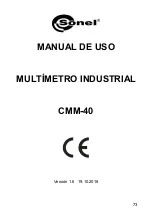CMM-40
– USER MANUAL
60
Press the
RANGE
key. The “
AUTO”
display indicator will turn
off,
Press the
RANGE
key to step through the available ranges
until you select the range you want,
To exit the manual ranging mode and return to autoranging,
press
EXIT
.
Caution:
Manual ranging does not apply for the Temperature, Conti-
nuity, Diode test, mV, current 10A and 4~20mA functions.
6.2 MAX/MIN
Press the
MAX/MIN
key to activate the MAX/MIN recording
mode. The display icon "
MAX
" will appear. The meter left auxiliary
display will display and hold the maximum reading and will update
only when a new “max” occurs. The display icon "
MIN
" will appear.
The right auxiliary display meter will display and hold the minimum
read
ing and will update only when a new “min” occurs.
To exit MAX/MIN mode press
EXIT.
6.3 Relative mode
The relative measurement feature allows you to make meas-
urements relative to a stored reference value. A reference voltage,
current, etc. can be stored and measurements made in comparison
to that value. The displayed value is the difference between the ref-
erence value and the measured value.
Caution:
Relative mode does not operate in the 4~20mA, diode test
and continuity function.
In order to realise relative measurement it is necessary to real-
ise the following actions:
Perform the measurement as described in the operating
instructions,
Press the
REL
button to store the reading in the display and
the "
REL
" indicator will appear on the display,
Summary of Contents for CMM-40
Page 1: ...INSTRUKCJA OBS UGI 1 USER MANUAL 39 MANUAL DE USO 73 CMM 40 v1 6 19 10 2018...
Page 2: ......
Page 3: ...1 INSTRUKCJA OBS UGI MULTIMETR PRZEMYS OWY CMM 40 Wersja 1 6 19 10 2018...
Page 41: ...39 USER MANUAL INDUSTRIAL MULTIMETER CMM 40 Version 1 6 19 10 2018...
Page 75: ...73 MANUAL DE USO MULT METRO INDUSTRIAL CMM 40 Versi n 1 6 19 10 2018...
Page 111: ......
Page 112: ......