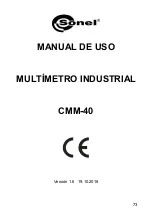CMM-40
– USER MANUAL
58
5.9 Capacitance measurements
WARNING:
To avoid electric shock, disconnect power to the unit under
test and discharge all capacitors before taking any capaci-
tance.
In order to realise capacitance measurement it is necessary to
realise the following actions:
Set the rotary function switch to the green
Ω
CAP
posi-
tion,
Insert the black test lead banana plug into the negative
COM
jack and the red test lead banana plug into the positive
jack,
Press the
MODE
button to indicate “
F
”,
Touch the test leads to the capacitor to be tested
,
Read the capacitance value in the display,
Having done the measurement disconnect the test leads from
the meter.
5.10 Temperature measurements
In order to realise temperature measurement it is necessary to real-
ise the following actions:
Set the function switch to the green
Temp
position,
Insert the temperature probe into the input jacks, making sure
to observe the correct polarity,
Press the
MODE
button to indicate “ºF” or “ºC”,
Touch the temperature probe head to the part whose
temperature you wish to measure, keep the probe touching the
part under test until the reading stabilizes (about 30 seconds),
Read the temperature in the display,
Having done the measurement disconnect the probe leads
from the meter.
Summary of Contents for CMM-40
Page 1: ...INSTRUKCJA OBS UGI 1 USER MANUAL 39 MANUAL DE USO 73 CMM 40 v1 6 19 10 2018...
Page 2: ......
Page 3: ...1 INSTRUKCJA OBS UGI MULTIMETR PRZEMYS OWY CMM 40 Wersja 1 6 19 10 2018...
Page 41: ...39 USER MANUAL INDUSTRIAL MULTIMETER CMM 40 Version 1 6 19 10 2018...
Page 75: ...73 MANUAL DE USO MULT METRO INDUSTRIAL CMM 40 Versi n 1 6 19 10 2018...
Page 111: ......
Page 112: ......