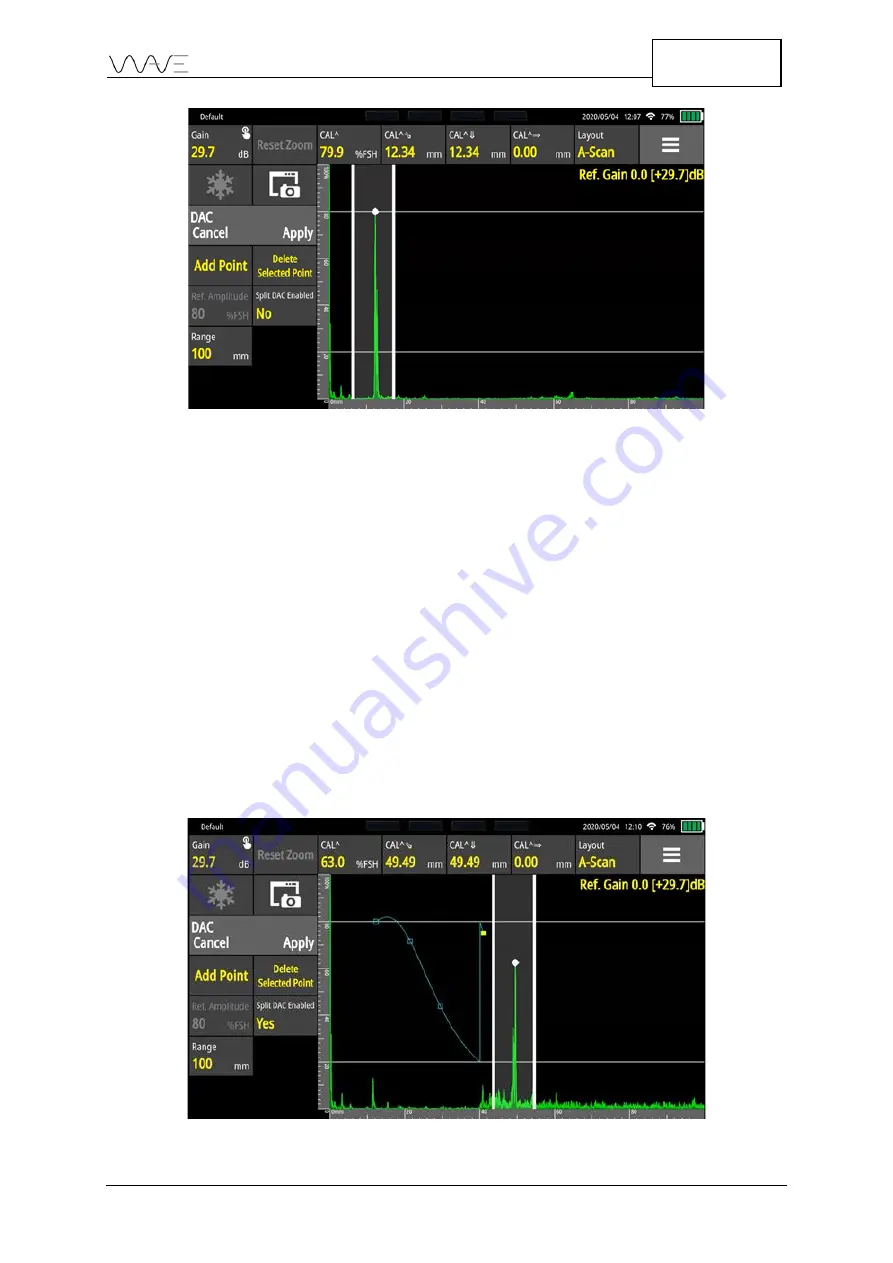
Wave User Manual
59
Version 4
Figure 40
–
Creating a DAC curve
At this point, you do not need to be aware of echo amplitude (gain level). You just need
to make sure that the first echo corresponds to your reference reflector to maximise its
amplitude. When the first echo is recorded, Wave automatically sets the
Gain
at 80% FSH
by default. You can change the reference amplitude to other values with the
Ref.
Amplitude
button and according to your requirements. The gain is locked and set as the
reference gain. To record an echo, you should click on
Add Point
. Once the reference
gain is set and the first echo is recorded, you can randomly record the other points to
create a DAC curve. You can also delete or replace another point as much as necessary if
they consider that the point was not properly taken. To delete or replace a point on a DAC
curve, move the reference window over the point and then click on the
Delete Selected
Point
option.
If an echo amplitude falls below 20% FSH, click
Split DAC Enabled
. Once this option is
switched on, continue recording points. Wave will automatically set the gain so that echo
amplitude will reach the level of amplitude set by you.
Figure 41
–
Split DAC function enabled
















































