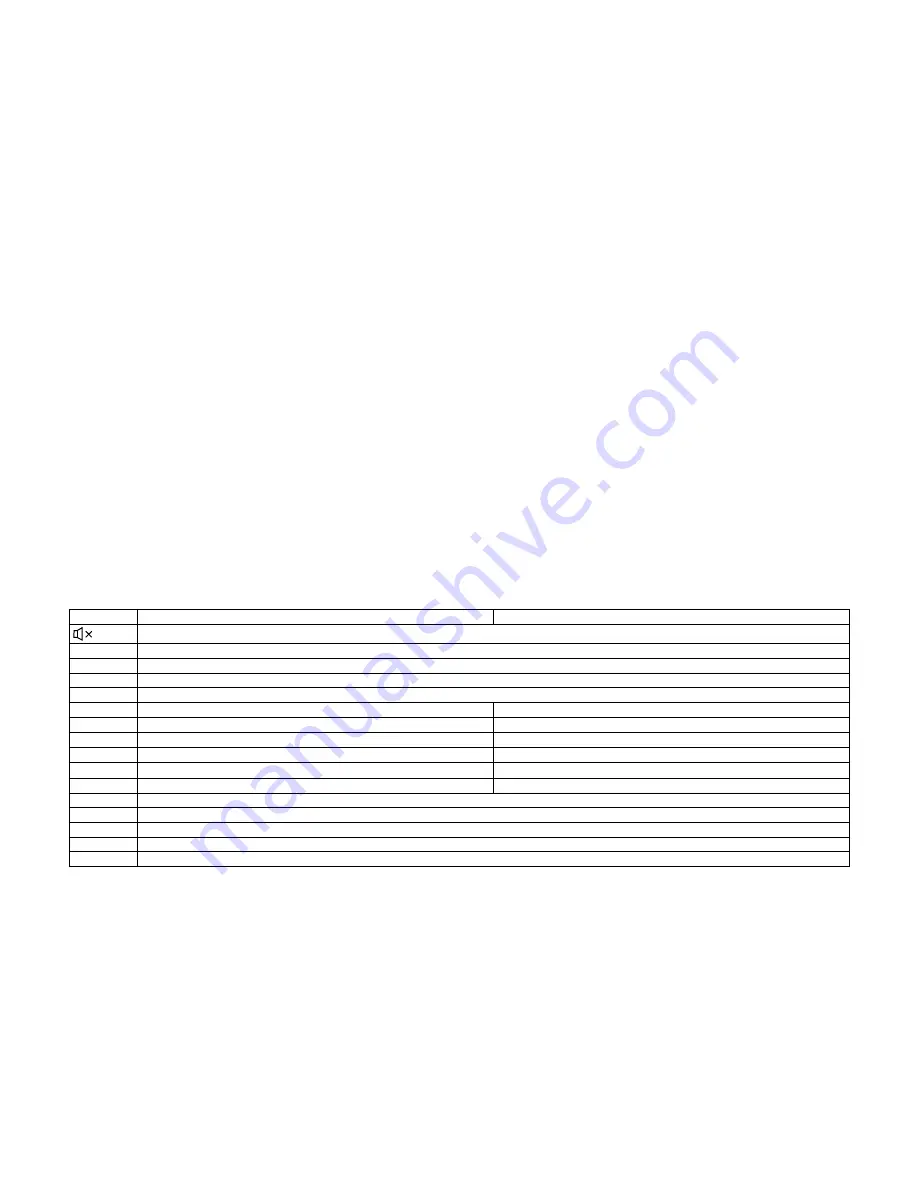
14
PHOtO & vIDeO PLaYBaCK
The unit is capable of playing most popular image and video files from an external storage device. A list of supported file types is included later in this section.
The directories containing images are accessible by pressing the
PHOtO
button or using the
meNU
button and
rotating knob
. Using the rotating knob select a directory (if one has been created on the media) then
press the rotating knob to enter it. Then it is possible to scroll among the images and display the desired one by pressing the rotating knob. The automatic slideshow function proceeds to the next image every 3 seconds.
If you wish to view the image, press the rotating knob. The slideshow display continues when it is pressed again.
The directories containing movies are accessible by pressing the
mOvIe
button or using the
meNU
button and
rotating knob
. Using the rotating knob select a directory (if one has been created on the media) then
press the rotating knob to enter it. Then it is possible to scroll among the films and play the desired one by pressing the rotating knob. Playback can be paused when the button is pressed again. Keep buttons
9
:
pressed to search for the desired scene. The total and elapsed playing time of the film will appear on the display in the meantime.
• Each press of the MENU button allows you to go one level higher among the directories or menu.
• Briefly press buttons
9
:
to proceed forward or backward among the images or films.
• To exit the given mode, press another mode button (e.g., RADIO) or MENU button. The latter can be used to go higher in the directory structure.
DISPLaY OF eXteRNaL SOURCe SIGNaL / ReaR-vIew CameRa
Two external video signal sources can be connected to the unit using the yellow RCA connectors mounted on short cables on the rear panel.
a.,
RCA socket on black cable: Suitable for connecting external devices such as TV tuner, DVD/media player, etc. This signal source can be selected from the main menu:
meNU / av IN.
After selecting
av IN
press the
rotating knob
. Press the
meNU
button to exit.
B.,
RCA socket on yellow cable: Rear-view camera input. The view behind the vehicle automatically appears (
CameRa IN
) when the gear shift is shifted to reverse. For this to work the
short brown cable
next to
the video input must be connected to the reverse light circuit so that a voltage of
+12v
is present on it in addition to the reverse light illumination. After backing up, the unit will return to the previous status. As
long as +12 Volts are connected to this cable, the video input will be active and the image of the external signal source connected here will be visible on the screen. The rest of the unit’s functions will not work
during this time.
vIDeO PLaYBaCK ON eXteRNaL mONItORS
Two external video monitors can be connected to the unit at the same time using the yellow RCA connectors on the rear panel. The audio can be heard via the car radio’s speakers. An image will appear on the external
monitor or television if the
PHOtO
button is pressed for 2 seconds. The front panel display will go dark. The rear passengers can view their monitors (mounted in the front seat headrests or overhead). The driver should
not watch films while driving! This function can be toggled by long pressing the
PHOtO
button again.
• If the image is black and white on the external monitor, check the monitor’s settings and the compatibility of the file being played back.
• Check the interconnect cable if the image appears noisy.
aUX SteReO INPUt
A 3.5mm stereo plug can be used to connect any external units which have a headphone/audio output directly to the AUX socket on the front panel. It is possible to listen to such portable devices in high quality via
the car radio’s speakers if the AUX IN mode is selected using the MOD button.
A mobile phone, media player, CD/DVD player, GPS etc. can be connected.
• The purchase of an external adapter may be required for connecting products that lack 3.5mm audio output connectors.
• For further information please see the instructions for use of the unit to be connected.
CONNeCtING aN eXteRNaL amPLIFIeR
The preamplifier output is located on the rear panel of the head unit. This allows the connection of an external amplifier or active subwoofer featuring low level outputs. Thus the volume output and/or sound quality
can be upgraded. White RCA socket: Left channel output; Red RCA socket: Right channel output.
RemOte CONtROL FUNCtIONS
In order to use the remote control please remove the insulating film extending from the battery compartment if the product is equipped with one. If operation becomes unstable or the range decreases, please replace
the battery with a new one: CR 2025; 3V button cell.
• When using the remote control, aim it toward the unit’s display from a maximum distance of 2 or 3 meters.
• In order to replace the battery, turn the remote control on its back then pull out the battery tray with the battery. Make sure the positive terminal of the inserted battery faces upward. Follow the directions on the bottom
of the remote control.
waRNINGS
1. Before starting to use the player, read these instructions carefully, then keep them in an accessible place for future reference.
2. Seek professional assistance if necessary to prevent damaging the unit or motor vehicle.
3. Depending on the compressed files, the MP3 compression program used, and the quality of the USB/SD memory, anomalies may occur during playback which are not due to the unit malfunctioning.
4. The playback of copy protected DRM files is not guaranteed.
5. It is also possible to connect MP3/MP4 players using a USB cable but avoid connecting external hard drives this way.
6. Do not store any additional files on the USB/SD device other than playable files because they can slow down or prevent playback.
7. Do not connect phones, navigation devices or other equipment to the USB port for purposes of recharging.
8. Do not store data media in the vehicle if it is exposed to freezing or extremely high temperatures.
9. While underway, do not do anything that distracts your attention from driving. Manipulating the player while driving can result in accidents. If needed, stop the car while manipulating the player.
10. Spend as little time as possible watching the display. Doing so can distract your attention from the road, and result in accidents.
11. Do not listen to the player too loud. Set a volume that allows you hear external sounds while driving. Extreme volumes can also cause permanent damage to your ears.
12. Do not disassemble or tamper with the player, as that can cause fire, accidents, or electric shock. Incorrect use or installation renders the warranty void.
13. Only for use in cars with a 12 V battery and a negative ground. Using the player for any other purpose can result in electric shock, damage, or fire. The player was designed exclusively for use in vehicles.
14. Always use melting fuses with the proper values. When replacing a fuse, make sure that the new fuse has the same nominal value as the one you are replacing. Using a different fuse can cause fire or damage.
15. Do not block the player’s cooling vents, as that can cause its circuits to overheat, resulting in fire. Install the player properly to ensure adequate ventilation. The air vents around the edge must be left free.
16. Make sure to connect the player correctly. Incorrect connections can result in fire or other damage.
17. Prior to wiring/installation, be sure to remove the car battery’s negative terminal connection. This will prevent any electric shock or malfunction.
18. Before connecting/installing the player disconnect the negative pole of the car’s battery. Doing so helps you prevent electric shock or short circuits.
19. While installing the player never cut through cables or damage their insulation. Doing so can result in short circuit and fire.
In radio mode
In media player mode
Speakers off or on
vOL+
To increase volume
vOL-
To reduce volume
tONe
Audio settings: VOL / BAS / TRE / BAL / FAD / EQ / LOUD (VOL+/-)
meNU
Menu functions
4;
–
Playback / Pause
RPt
–
Track repeat
9
Auto / Manual tuning
Previous and fast reverse
:
Auto / Manual tuning
Previous and fast reverse
5
program advance (+ENTER)
Advance, select (+ENTER)
6
program advance (+ENTER)
Advance, select (+ENTER)
eNteR
Activating the selected function
RaDIO
Radio mode / Bands / Automatic tuning, storing
mUSIC
Selecting audio playback mode
mOvIe
Selecting video playback mode
PHOtO
Selection of photo viewing mode















































