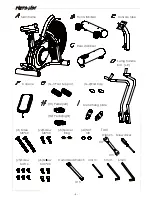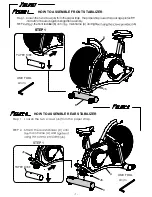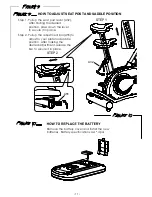- 1
9
-
⑤
After
the
workout
is completed
, TIME will display total workout time; DISTANCE will
display total
workout distance;
CALORIES will display total consumption during workout;
WATTS
, SPEED and RPM will switch to display AVG. & MAX.
every
5 second
s
. Press
QUICK START to resume workout. If there is no input for 2 minutes, the computer will
automatically go into Standby mode.
⑥
W
ith pulse signal engaged in Stop mode, PULSE window will display user's actual pulse
65%, 85% or MAX. Pulse value alternates accordingly
(Figure 41).
Take Note:
1.
Hold both
STOP•RESET
and DISTANCE key for 2 second
s
.
The
buzzer will beep. Press
UP
& DOWN to select
km
or
ml
.
P
ress
STOP•RESET
to go to Standby mode.
2.
In Champion mode:
①
The best training record is display
ed
on the window whenever user is
t
raining.
②
User
must
finish one whole Champion
program
, then
the data
can be compared.
③
P
ress Champion and
STOP•RESET together
for 2 second
s
to
delete
records.
Figure 38
Figure 39
Figure 40
Figure 41
Figure 34
Figure 35
Figure 36
Figure 37
CHAMPION
QUICK START
TIME 20S
3 2 1