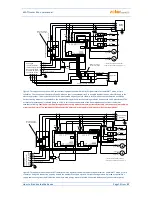WATTrouter Mx - user manual
How to fit and setup the device
Page 2 from 82
TABLE OF CONTENTS
General information ................................................................................................................................................ 4
Description of basic function .................................................................................................................................. 5
Packaging contents ................................................................................................................................................. 7
Safety warning ........................................................................................................................................................ 8
Fitting the device ..................................................................................................................................................... 9
Inserting the SC-Gateway module .................................................................................................................... 19
Device configuration ............................................................................................................................................. 20
USB driver installation ....................................................................................................................................... 20
WATTconfig Mx control software installation .................................................................................................. 22
Setting up main function ................................................................................................................................... 23
Setting up CombiWATT mode ........................................................................................................................... 26
Setting up time schedules ................................................................................................................................. 27
ANDI input configuration .................................................................................................................................. 27
Wireless comunication settings ........................................................................................................................ 27
Finishing the configuration ............................................................................................................................... 28
Description of WATTconfig Mx items ................................................................................................................... 29
Main window .................................................................................................................................................... 29
Measured parameters and statuses ............................................................................................................. 30
Input settings tab .......................................................................................................................................... 33
Output settings tab ....................................................................................................................................... 35
Time schedules tab ....................................................................................................................................... 40
Other settings tab ......................................................................................................................................... 42
Statistics tab .................................................................................................................................................. 46
Log tab ........................................................................................................................................................... 48
Options and buttons ..................................................................................................................................... 49
USB/COM driver configuration window ............................................................................................................ 50
LAN/UDP driver configuration window ............................................................................................................. 50
LED statuses .......................................................................................................................................................... 52
Configuration examples ........................................................................................................................................ 53
Example No. 1 – one load only .......................................................................................................................... 53
Example No. 2 – 6 loads, control mode = sum of all phases ............................................................................. 55
Example No. 3 – 7 loads, control mode = each phase independently .............................................................. 57
Example No. 4 – 5 loads, control mode = each phase independently .............................................................. 59