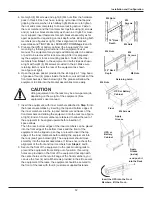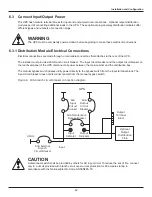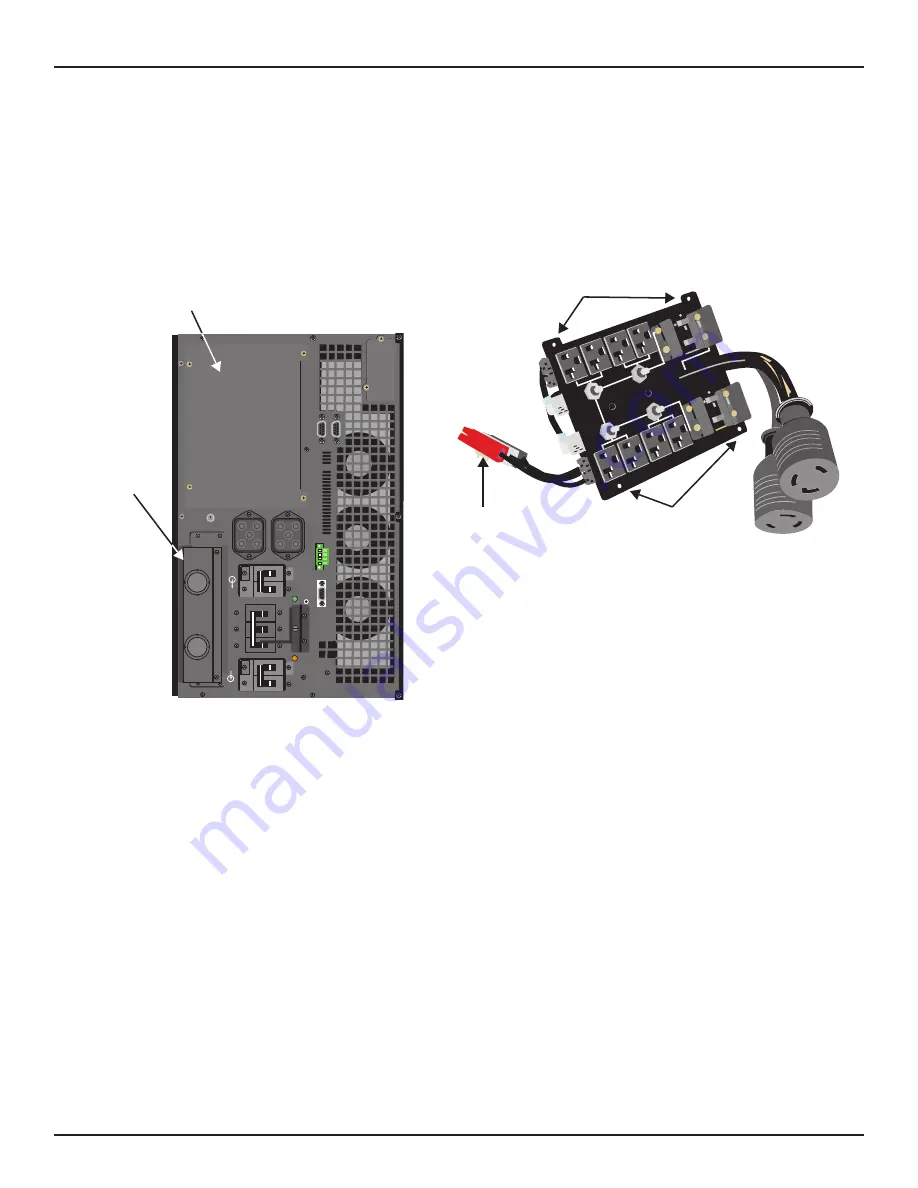
i
nstallation and Configuration
6.3.3 add an Output power Distribution Module—Optional
To a
dd an optional output distribution module to the S4K6U10000:
1. Remove the four screws securing the blank output distribution cover plate to the rear of the UPS.
The cover is at top left corner in the tower configuration and at the bottom left in the rack configuration.
2. Set the screws a side to attach output distribution module to UPS.
3. Snap together the electrical connectors on the UPS and on the output distribution.
4. Use the screws removed in
Step 2
to attach the output distribution to the rear of the UPS.
16
OUTPU
T L1
OU
TPU
T BR
EAK
ER
30A
250
V~n
OUTPUT
L2
T20
A 125V
-
PUSH
TO
RES
TAR
T
T20
A 125V
-
PUSH
TO
RE
STAR
T
T20
A 125V
-
PUSH
TO
RE
STA
RT
T20
A 125V
-
PUSH
TO
RES
TAR
T
T20
A 125V
-
PUSH
TO
RES
TAR
T
Electrical Connector
snaps to connector
inside UPS
Screw holes
to attach to UPS
Screw holes
to attach to UPS
REAR VIEW
S4K6U10000
Optional Output
Power Distribution
Module
(S4KPAD-101 shown)
Output Distribution
Cover Plate
Hardwire
Terminal
Block
Cover
Summary of Contents for S4K6U10000
Page 1: ...S S4K6U10000 power availability On Line UPS 120 208V 120 240V USER MANUAL...
Page 2: ......
Page 46: ......
Page 47: ......