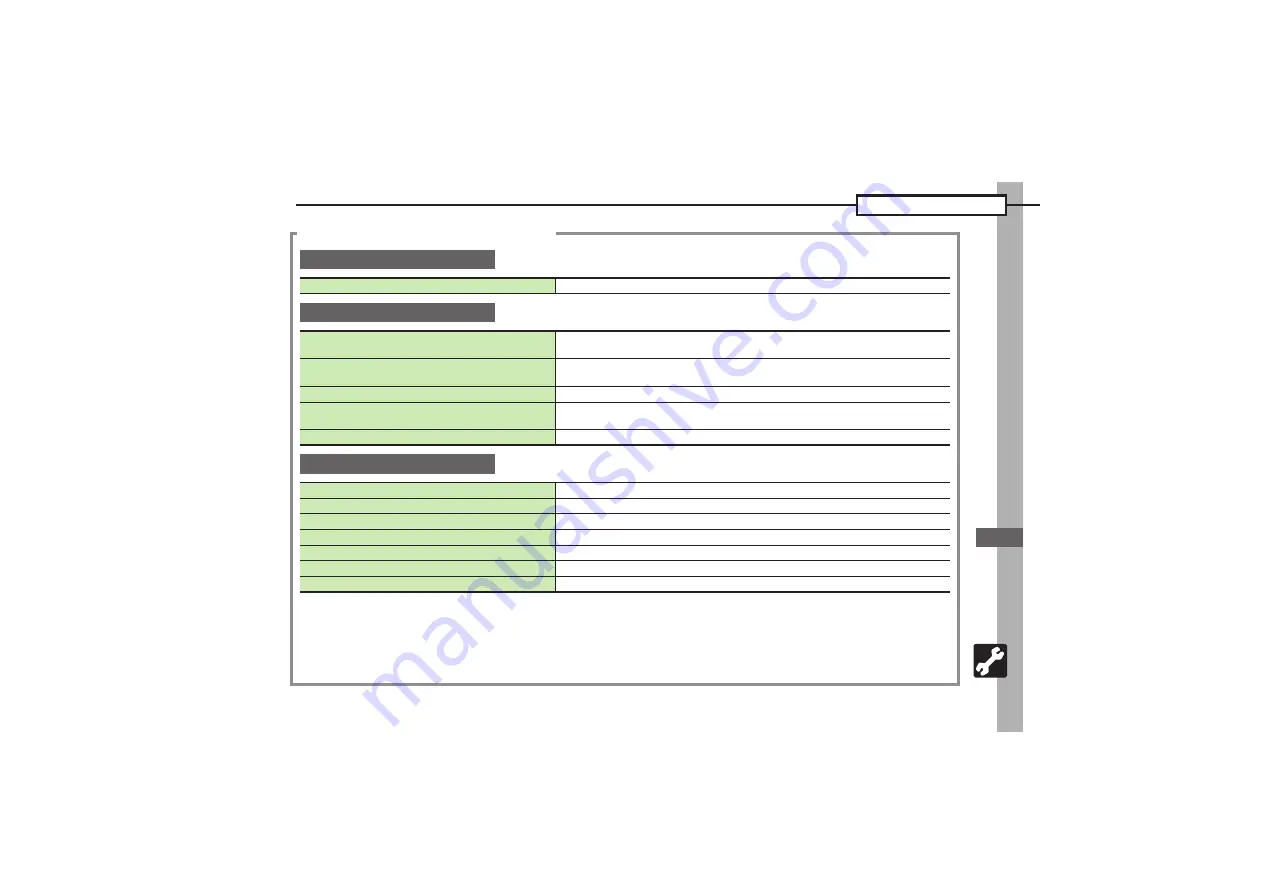
1
Ha
nds
et
C
ust
omiza
tion
13
13-
13
Digital TV
Advanced TV Settings
2
TV Timer
3
%
S
g
TV
S
%
S
e
Settings
S
%
S
e
TV Alarm
S
%
Changing TV Alarm Time
e
Alarm Time
S
%
S
e
Select time
S
%
Reception Area & Channel
3
%
S
g
TV
S
%
S
e
Digital TV
S
%
S
B
S
e
Set Channels
S
%
Renaming Areas
e
Change Area
S
%
S
e
Select Area
S
B
S
e
Change Area Name
S
%
S
Enter name
S
%
Updating all channels in the Area
e
Change Area
S
%
S
e
Select Area
S
B
S
e
Channel Update
S
%
S
e
Update All
S
%
S
e
Yes
S
%
Assigning key function to
f
e
Channel Key Setting
S
%
S
e
Select function
S
%
Reassigning channels to other keys
e
CH Switch
S
%
S
e
Select channel
S
B
S
e
Move
S
%
S
e
Select
target key
S
%
Deleting channels
e
CH Switch
S
%
S
e
Select channel
S
B
S
e
Delete
S
%
S
e
Yes
S
%
Additional TV Settings
3
%
S
g
TV
S
%
S
e
Settings
S
%
Enlarging display size for portrait position
e
Screen Size(Portrait)
S
%
S
e
Enlarge
S
%
Reducing display size for Cycloid position
e
Screen Size(Landscape)
S
%
S
e
Original Size
S
%
Listening to audio from Speaker
e
Sound Output
S
%
S
e
Loudspeaker
S
%
Switching audio output to wireless device
e
g
Sound Output
S
%
S
e
Bluetooth Device
S
%
Recording programs to handset
e
Save Recording to
S
%
S
e
Phone Memory
S
%
Setting TV to end automatically after a period of time
e
Auto Exit
S
%
S
e
Auto Exit Time
S
%
S
e
Select time
S
%
Disabling auto power off when handset is closed
e
Auto Exit
S
%
S
e
Close Action
S
%
S
e
Watch TV
S
%
















































