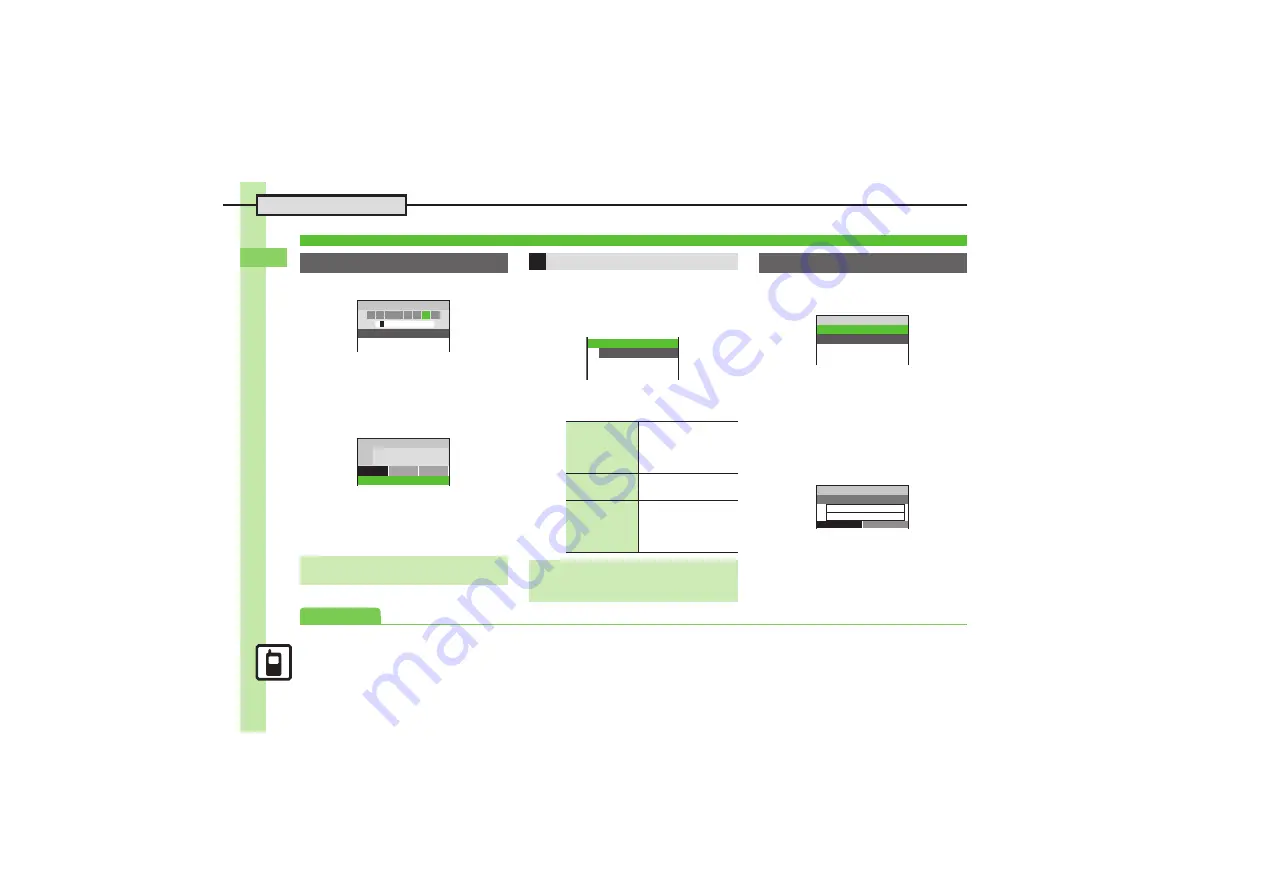
B
a
si
c Op
e
ra
tio
n
s
2
2-
1
8
Phone Book
1
b
S
f
Specify katakana row
Entry Search Window (By a-ka-sa-ta-na)
.
When using Double Number in Dual
Mode (
), Line indicators
appear before names.
2
e
Select entry
S
%
Entry Details
3
e
Select phone number
4
!
1
In entry search window,
B
S
e
Ph.Book Settings
S
%
2
e
Sort Entries
S
%
3
e
Select method
S
%
.
Phone Book Search Methods:
Example: Enter a recipient via Phone
Book when sending a message.
Select Recipient Window
1
e
Phone Book
S
%
.
Entry search window opens.
2
g
Select entry
S
%
3
e
Select phone number or
mail address
S
%
.
Recipient is entered.
.
Omit
3
if only one number or
address is saved.
Using Phone Book Entries
Dialing via Phone Book
Using Other Options
After
3
,
%
S
e
Select option
S
%
~B
q
10
P
N
B
Kimura Tetsuya
B
Kondo Koichi
P
p
NA HA MA YA RA WA Ab *
Kondo
~B
q
10
Koichi
U
W
X
R
03123XXXX2
B
Changing Search Method
By a-ka-sa-ta-na
Shows entries with
Readings that start
with katakana in the
specified row
By Category
Opens entries in the
specified Category
By Reading
Shows all entries in
Reading order
(katakana, alphabetical
then numerical)
Changing Search Method Temporarily
[Entry Search Window]
A
(press
repeatedly to toggle search methods)
Sort Entries
O
By a‑ka‑sa‑ta‑na
o
By Category
o
By Reading
Opening from Other Functions
Select Recipient
~B
q
10
V
Phone Book
R
Sent Messages
S
Received Messages
~B
q
10
B
Ueda Mikio
C
Enter Subject
g
S! Mail Size XXXB
C
Text
k
Attach
Advanced
0
Changing Mode of All Entries at Once
Changing Mode of Entries by Category (
1
Switching reference Phone Book (
)
















































