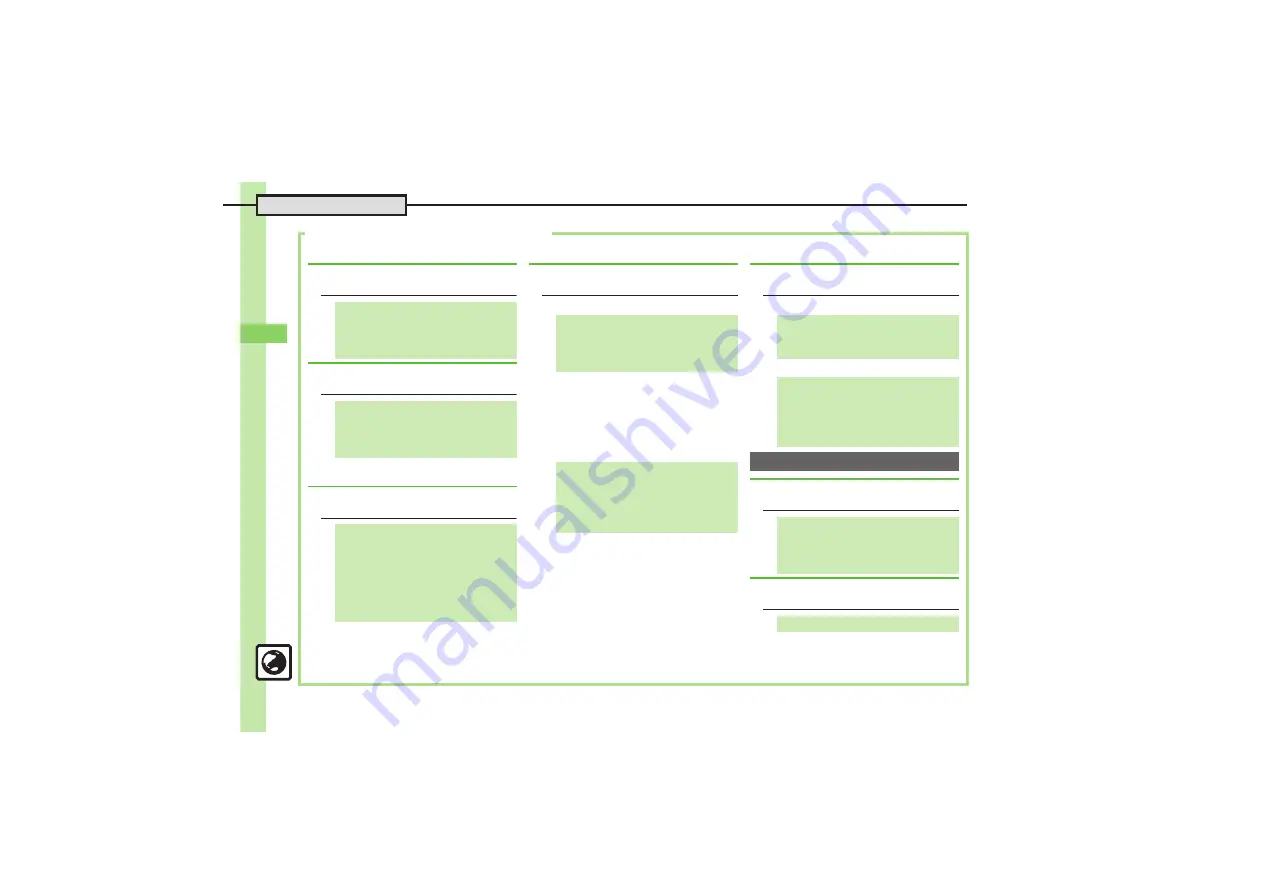
Ya
hoo
! Ke
it
ai & PC Site
B
row
ser
5
0
5-
10
Additional Functions
Additional Functions
2
4
[Internet Page] P.5-3, P.5-4
.
Press
%
to jump to next search result,
if any.
[
Files on Page
.
Some files are saved automatically.
.
End memory-consuming operations
(TV recording, etc.) beforehand.
.
Confirm signal is strong, battery is
adequately charged and there is
enough free memory beforehand.
[
Background Images
[
Dialing Numbers
[
Sending Messages
G
Using Web Search
[Internet Page]
B
S
e
Convenient Functions
S
%
S
e
Web Search
S
%
S
Enter search
text
S
%
G
Searching Current Page
[Internet Page]
B
S
e
Convenient Functions
S
%
S
e
Search
S
%
S
Enter search text
S
%
G
Looking Up Copied Words in
Dictionaries
[Internet Page]
B
S
e
Convenient Functions
S
%
S
e
Copy & Search Dict.
S
%
S
g
Select first character
S
%
S
g
Highlight text range
S
%
S
e
Select dictionary
S
%
S
f
Search
S
%
G
Saving Files to Data Folder
[Internet Page]
B
S
e
Save
Items
S
%
S
e
Select file
S
%
S
e
Save
S
%
S
Enter name
S
%
S
g
Save here
S
%
[Internet Page]
B
S
e
Save
Items
S
%
S
e
Save
Background Image
S
%
S
e
Save
S
%
S
Enter name
S
%
S
g
Save here
S
%
G
Using Linked Info
[Internet Page]
g
Highlight
number
S
%
S
e
Call
or
Video
Call
S
%
[Internet Page]
g
Highlight
number or mail address
S
%
S
e
Create Message
S
%
S
e
S! Mail
or
SMS
S
%
S
Complete
message
S
A
Page Operations
G
Jumping to Page Top/Bottom
[Internet Page]
B
S
e
Convenient Functions
S
%
S
e
Jump In Page
S
%
S
e
Page
Top
or
Page Bottom
S
%
G
Opening Function Shortcuts
[Internet Page]
B
S
e
Help
S
%
















































