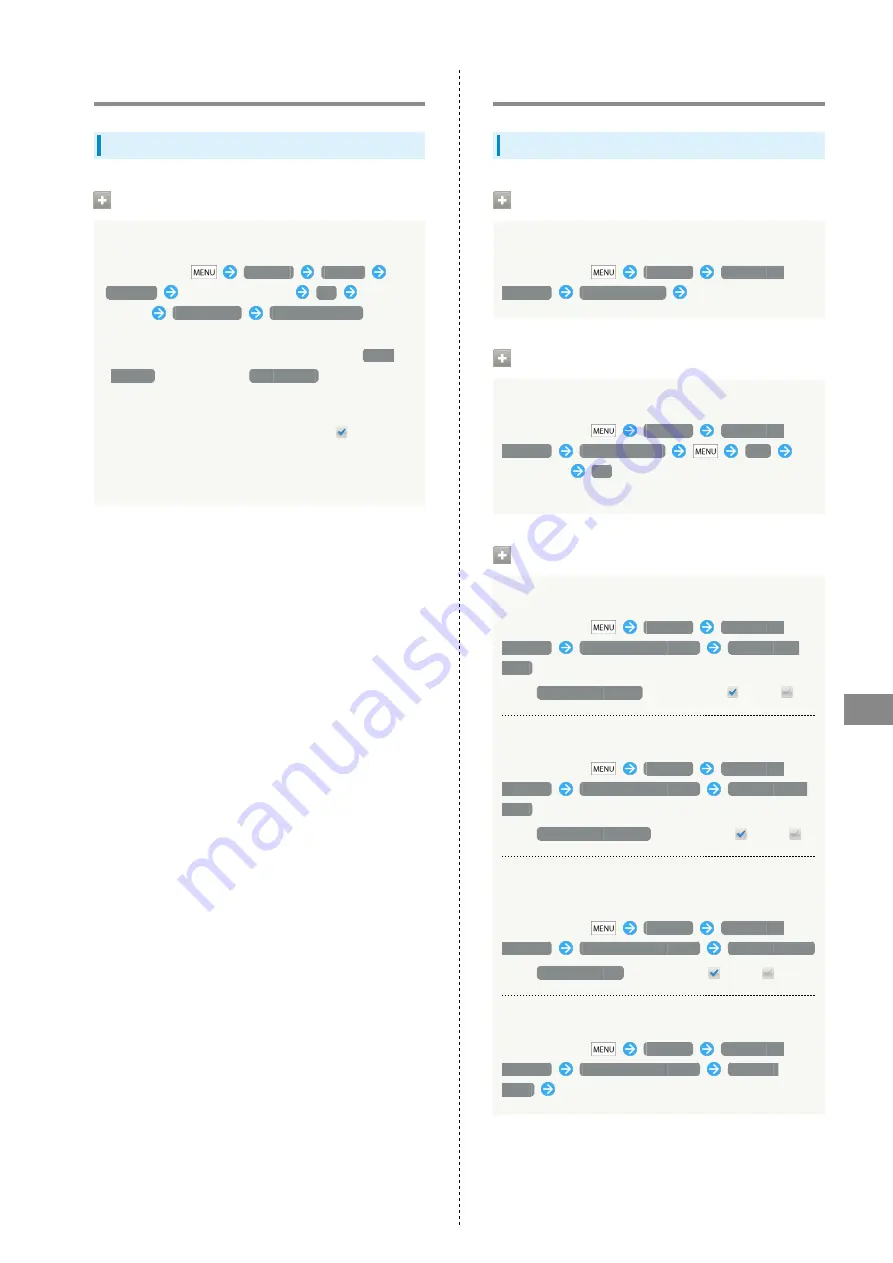
91
Settings
SoftBank 103SH
Privacy Setting
Privacy Setting
Reset All
Deleting All Handset Files
In Home Screen,
Settings
Privacy
Reset all
Enter Handset Code
OK
Read
message
Reset phone
Erase everything
・Handset reboots after Reset all.
・To delete all SD Card files simultaneously, Tap
Erase
microSD
before Tapping
Reset phone
.
・Reset all deletes all handset files including some
preinstalled applications irreversibly. SD Card files are
also deleted if Erase microSD is selected (
).
・Always back up important information before performing
Reset all. For backup procedure on handset, see "
."
Language & Keyboard Settings
Language & Keyboard Settings
Select Language
Selecting Handset Interface Language
In Home Screen,
Settings
Language &
keyboard
Select language
Tap option
User Dictionary
Saving Words to User Dictionary
In Home Screen,
Settings
Language &
keyboard
User dictionary
Add
Enter word
OK
・Tap a saved word to edit/delete it.
iWnn IME - SH edition
Enabling/Disabling Key Tap Sound
In Home Screen,
Settings
Language &
keyboard
iWnn IME - SH edition
Sound on key
press
・Tap
Sound on key press
to toggle on (
)/off (
).
Enabling/Disabling Key Tap Vibration
In Home Screen,
Settings
Language &
keyboard
iWnn IME - SH edition
Vibrate on key
press
・Tap
Vibrate on key press
to toggle on (
)/off (
).
Enabling/Disabling Key Preview (Flick Input
Guidance)
In Home Screen,
Settings
Language &
keyboard
iWnn IME - SH edition
Key input guide
・Tap
Key input guide
to toggle on (
)/off (
).
Selecting a Keyboard Skin
In Home Screen,
Settings
Language &
keyboard
iWnn IME - SH edition
Keyboard
image
Tap option
Summary of Contents for 103SH
Page 1: ...103SH User Guide...
Page 2: ......
Page 6: ...4...
Page 20: ...18...
Page 36: ...34...
Page 44: ...42...
Page 54: ...52...
Page 67: ...65 Camera SoftBank 103SH Camera Photo Camera 66 Video Camera 67...
Page 70: ...68...
Page 71: ...69 Music Images SoftBank 103SH Music Images Music 70 Still Images Video 70...
Page 74: ...72...
Page 75: ...73 Connectivity SoftBank 103SH Connectivity Connecting to Wi Fi 74 Using Bluetooth 77...
Page 82: ...80...
Page 97: ...95 Appendix SoftBank 103SH Appendix Specifications 96 Customer Service 96...
Page 117: ......






























