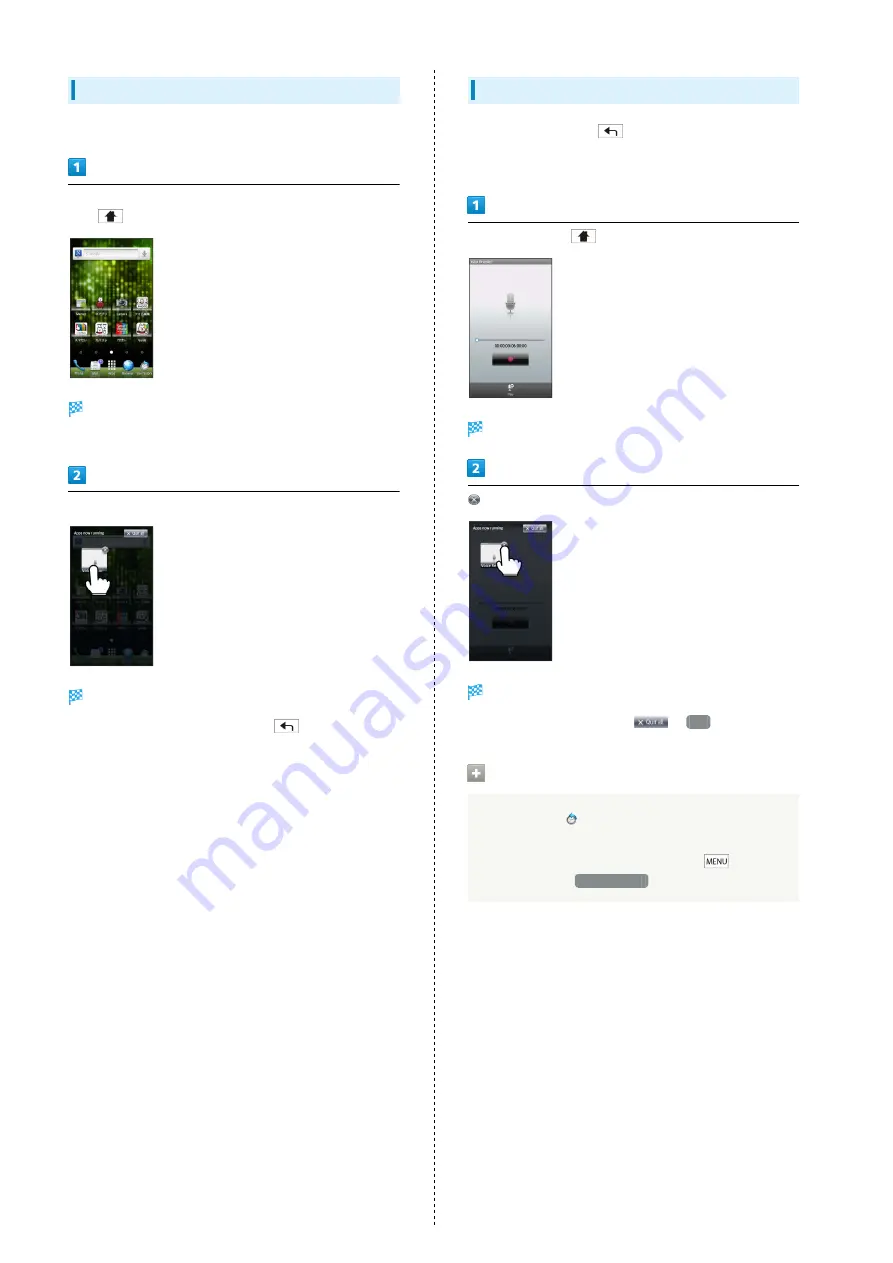
22
Switching Applications
Open list of active applications and switch between them.
In Home Screen or Launcher (App Main Menu or App List),
etc.,
(Long)
Active applications appear.
・Swipe left/right to toggle lists.
Tap application
Application switches.
・To hide active application list, Press
.
Closing Applications
In any application, Press
repeatedly until Home Screen or
App List returns. (Some applications may remain active.)
To select and close applications:
In any application,
(Long)
Active applications appear.
Application ends.
・To close all applications, Tap
→
Yes
.
Opening Application Use History
In Home Screen,
(Use history)
・Use history opens; Tap icon to activate application.
・To erase content from Use history, Press
in Use
history and Tap
Clear history
.
Summary of Contents for 103SH
Page 1: ...103SH User Guide...
Page 2: ......
Page 6: ...4...
Page 20: ...18...
Page 36: ...34...
Page 44: ...42...
Page 54: ...52...
Page 67: ...65 Camera SoftBank 103SH Camera Photo Camera 66 Video Camera 67...
Page 70: ...68...
Page 71: ...69 Music Images SoftBank 103SH Music Images Music 70 Still Images Video 70...
Page 74: ...72...
Page 75: ...73 Connectivity SoftBank 103SH Connectivity Connecting to Wi Fi 74 Using Bluetooth 77...
Page 82: ...80...
Page 97: ...95 Appendix SoftBank 103SH Appendix Specifications 96 Customer Service 96...
Page 117: ......






























