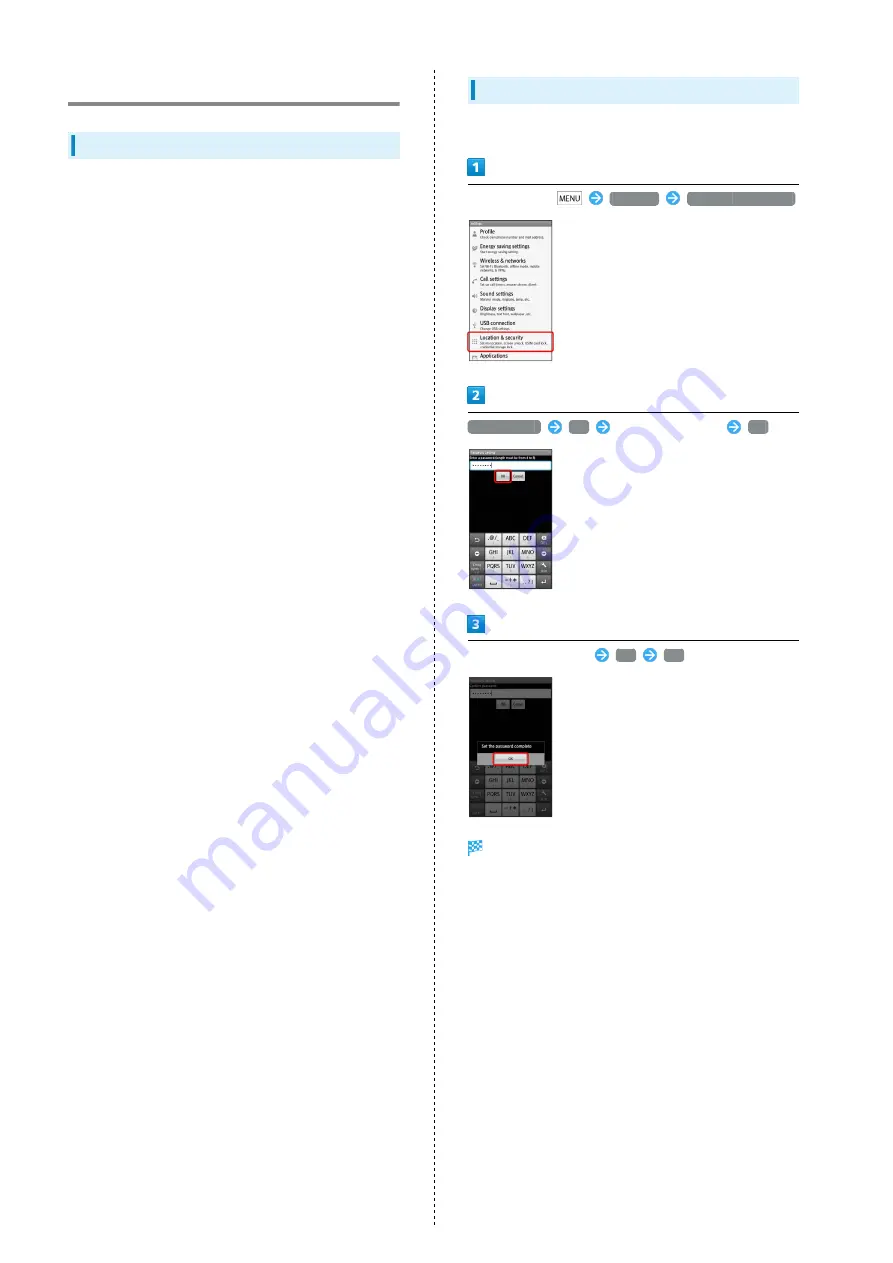
30
Security Codes
Handset Code & Center Access Code
Center Access Code (Network Password; 4-digit code in
contract) is required to use Optional Services via landlines or
subscribe to fee-based information.
・Write down Handset Code and Center Access Code (Network
Password). If you forget these codes, contact us for
recovery. For details, contact SoftBank Customer Support,
.
・Do not reveal Handset Code or Center Access Code (Network
Password). SoftBank Mobile is not liable for misuse or
damages.
・Incoming/outgoing call restriction settings will be locked if
incorrect Center Access Code (Network Password) is entered
three times consecutively when making a setting. To unlock,
the code must be changed. For details, contact SoftBank
Customer Support,
.
・If you have previously changed Network Password on a
SoftBank handset, enter the latest code to set incoming/
outgoing call restrictions.
Saving Handset Code
Write down Handset Code.
In Home Screen,
Settings
Location & security
Set passcode
OK
Enter Handset Code
OK
Re-enter Handset Code
OK
OK
Handset Code is saved.
Summary of Contents for 103SH
Page 1: ...103SH User Guide...
Page 2: ......
Page 6: ...4...
Page 20: ...18...
Page 36: ...34...
Page 44: ...42...
Page 54: ...52...
Page 67: ...65 Camera SoftBank 103SH Camera Photo Camera 66 Video Camera 67...
Page 70: ...68...
Page 71: ...69 Music Images SoftBank 103SH Music Images Music 70 Still Images Video 70...
Page 74: ...72...
Page 75: ...73 Connectivity SoftBank 103SH Connectivity Connecting to Wi Fi 74 Using Bluetooth 77...
Page 82: ...80...
Page 97: ...95 Appendix SoftBank 103SH Appendix Specifications 96 Customer Service 96...
Page 117: ......






























