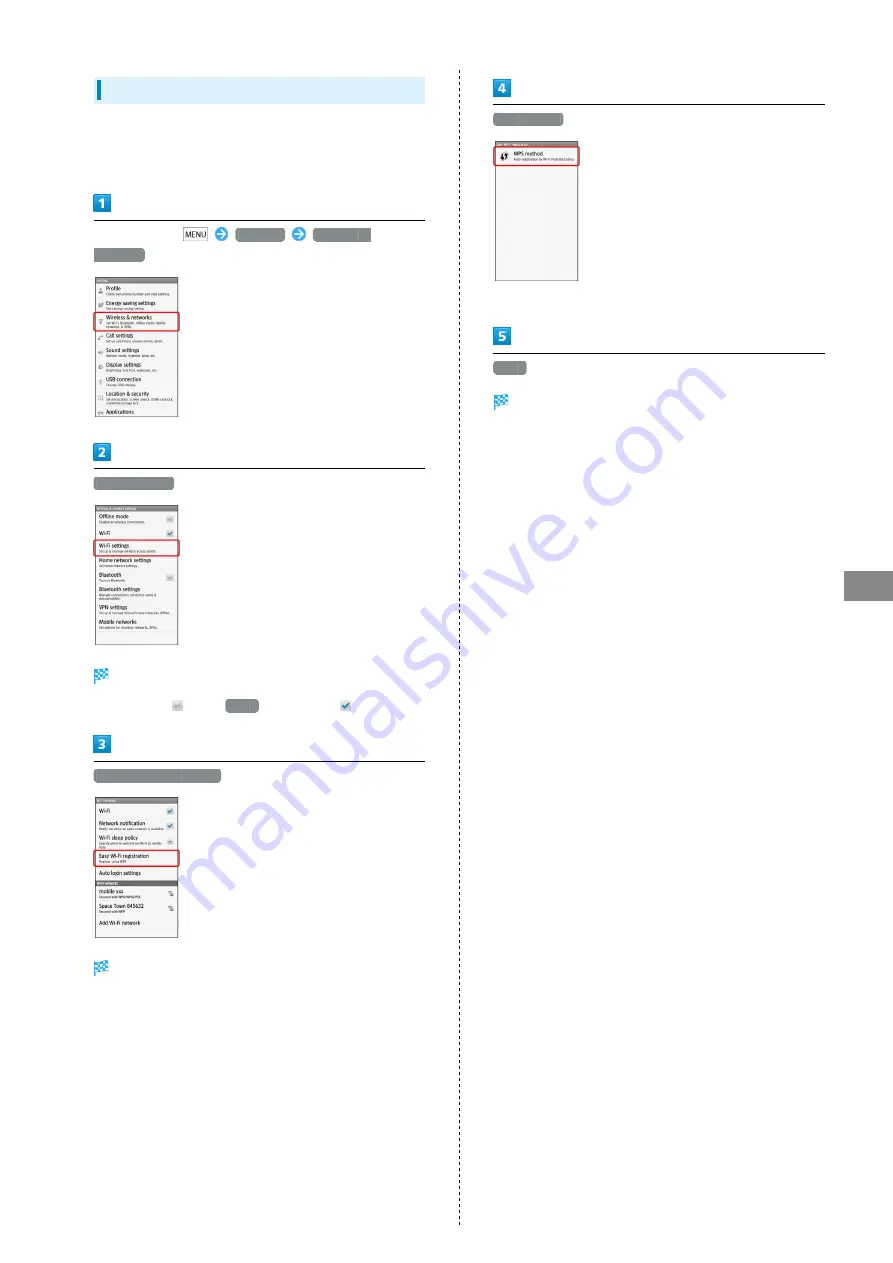
75
Connectivity
SoftBank 103SH
Registering Private Access Points
SoftBank 103SH supports WPS standard, which automatically
configures settings for easy Wi-Fi network access upon
establishing a connection on handset.
In Home Screen,
Settings
Wireless &
networks
Wi-Fi settings
Wi-Fi settings opens.
・If disabled (
), Tap
Wi-Fi
to enable it (
).
Easy Wi-Fi registration
Easy Wi-Fi registration opens.
WPS method
・Enter PIN that appears on Display into the access point.
Start
Access point registration starts.
・Follow onscreen instructions.
・Connection is established automatically thereafter.
Summary of Contents for 103SH
Page 1: ...103SH User Guide...
Page 2: ......
Page 6: ...4...
Page 20: ...18...
Page 36: ...34...
Page 44: ...42...
Page 54: ...52...
Page 67: ...65 Camera SoftBank 103SH Camera Photo Camera 66 Video Camera 67...
Page 70: ...68...
Page 71: ...69 Music Images SoftBank 103SH Music Images Music 70 Still Images Video 70...
Page 74: ...72...
Page 75: ...73 Connectivity SoftBank 103SH Connectivity Connecting to Wi Fi 74 Using Bluetooth 77...
Page 82: ...80...
Page 97: ...95 Appendix SoftBank 103SH Appendix Specifications 96 Customer Service 96...
Page 117: ......






























