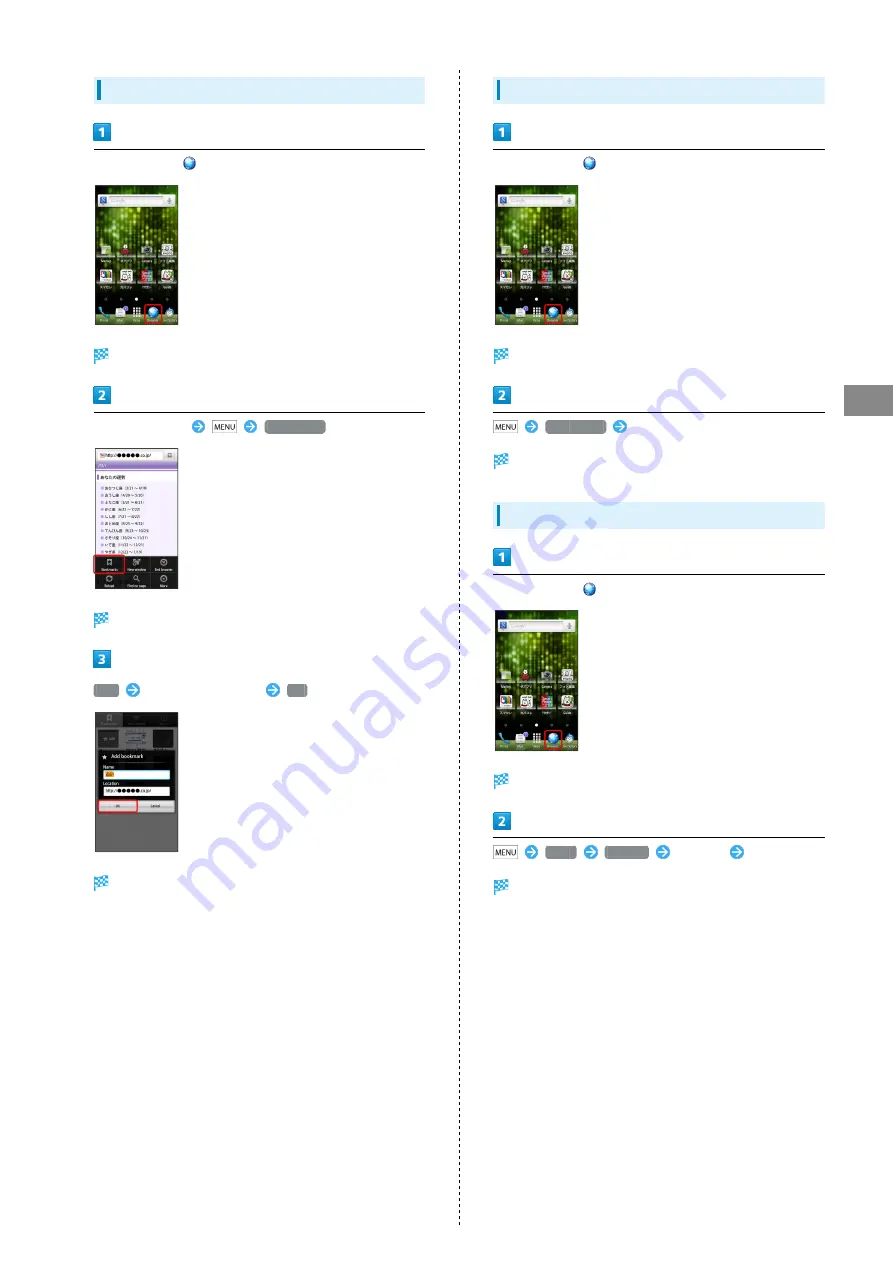
63
Messaging & Browser
SoftBank 103SH
Saving Bookmarks
In Home Screen,
(Browser)
Handset connects to the Internet.
Open target page
Bookmarks
Bookmarks opens.
Add
Check/edit name/URL
OK
Current page is saved as a bookmark.
Opening Bookmarks
In Home Screen,
(Browser)
Handset connects to the Internet.
Bookmarks
Tap bookmark
Corresponding page opens.
Using History
In Home Screen,
(Browser)
Handset connects to the Internet.
More
History
Tap item
Tap record
Corresponding page opens.
Summary of Contents for 103SH
Page 1: ...103SH User Guide...
Page 2: ......
Page 6: ...4...
Page 20: ...18...
Page 36: ...34...
Page 44: ...42...
Page 54: ...52...
Page 67: ...65 Camera SoftBank 103SH Camera Photo Camera 66 Video Camera 67...
Page 70: ...68...
Page 71: ...69 Music Images SoftBank 103SH Music Images Music 70 Still Images Video 70...
Page 74: ...72...
Page 75: ...73 Connectivity SoftBank 103SH Connectivity Connecting to Wi Fi 74 Using Bluetooth 77...
Page 82: ...80...
Page 97: ...95 Appendix SoftBank 103SH Appendix Specifications 96 Customer Service 96...
Page 117: ......






























