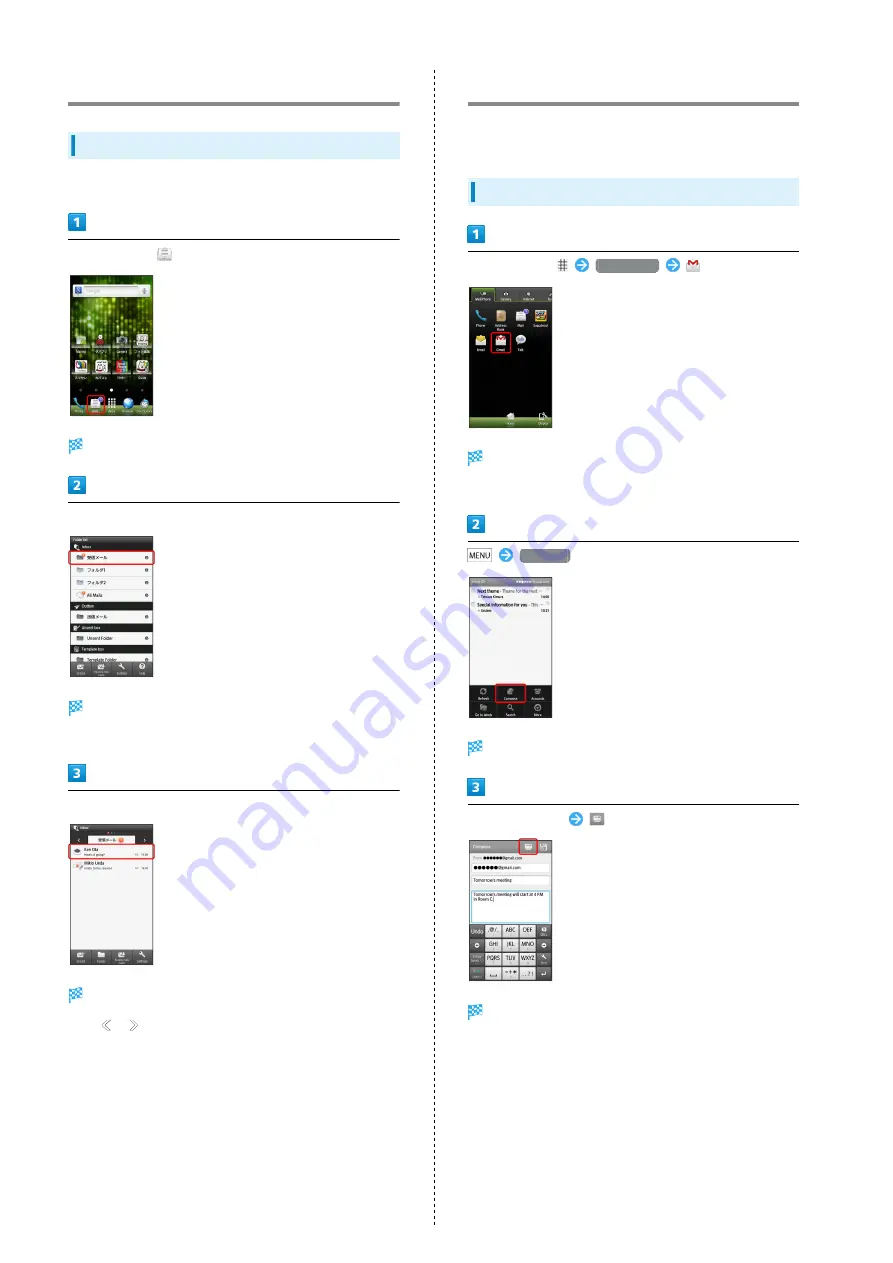
58
Handling S! Mail/SMS
Opening Messages
To open received messages:
In Home Screen,
(Mail)
Folder list appears.
Tap folder in Inbox
Message list appears.
・Flick left/right to switch message lists.
Tap message
Message window opens.
・Tap
or
to open other messages.
Creating/Sending Gmail
Use Google webmail service. Sign in to a Google Account
beforehand.
Creating/Sending Messages
In Home Screen,
Mail/Phone
(Gmail)
Inbox opens.
・If confirmation appears, follow onscreen instructions.
Compose
Mail Composition window opens.
Complete message
Message is sent.
Summary of Contents for 103SH
Page 1: ...103SH User Guide...
Page 2: ......
Page 6: ...4...
Page 20: ...18...
Page 36: ...34...
Page 44: ...42...
Page 54: ...52...
Page 67: ...65 Camera SoftBank 103SH Camera Photo Camera 66 Video Camera 67...
Page 70: ...68...
Page 71: ...69 Music Images SoftBank 103SH Music Images Music 70 Still Images Video 70...
Page 74: ...72...
Page 75: ...73 Connectivity SoftBank 103SH Connectivity Connecting to Wi Fi 74 Using Bluetooth 77...
Page 82: ...80...
Page 97: ...95 Appendix SoftBank 103SH Appendix Specifications 96 Customer Service 96...
Page 117: ......






























