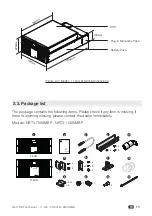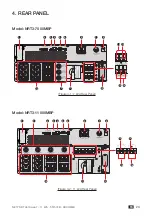NETYS RT Hot Swap 7 - 11 kVA - 551574B - SOCOMEC
20
EN
No.
Multi-
function
Button
Description
6
Scrolling
Down
Button
The button has multiple functions. Please refer to the
following for detailed information.
1. Scrolling Down/ Decreasing Number
In the Main Screen, press the button for 0.1 seconds and
the UPS will directly enter the Measurement Menu’s level
3 (see
Figure 9-1: Menu Tree
), which contains
related Output information.
In setup up mode, the button is used to navigate the setting
items. Press the button for 0.1 seconds to go to the next
setting item.
The button is also used to navigate or set down the
setting parameter. Press the button for 0.1 seconds to
go to the next display or to decrease a number. If the
button is pressed for more than 2 seconds, the number
will be decreased by a single digit every 0.2 seconds
automatically until the button is released or the number
reaches its lowest value.
2. LCD Reset
Press the Scrolling Up and the Scrolling Down buttons
together for 3 seconds to reset the LCD display.
7
ESC
Back/ Mute
Button
The button has multiple functions. Please refer to the
following for detailed information.
1. Back to the Previous Menu Level
In setup mode, press the button for 0.1 seconds to go
back to the previous menu level.
2. Mute
When the UPS has any warning of fault conditions to
trigger an audible alarm, press and hold the button for 3
seconds to turn off the audible alarm.
If the LCD display goes dim, press any button mentioned above for 0.1
seconds to reactivate the LCD display and enable each button function.