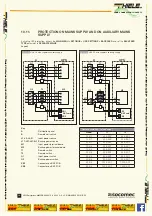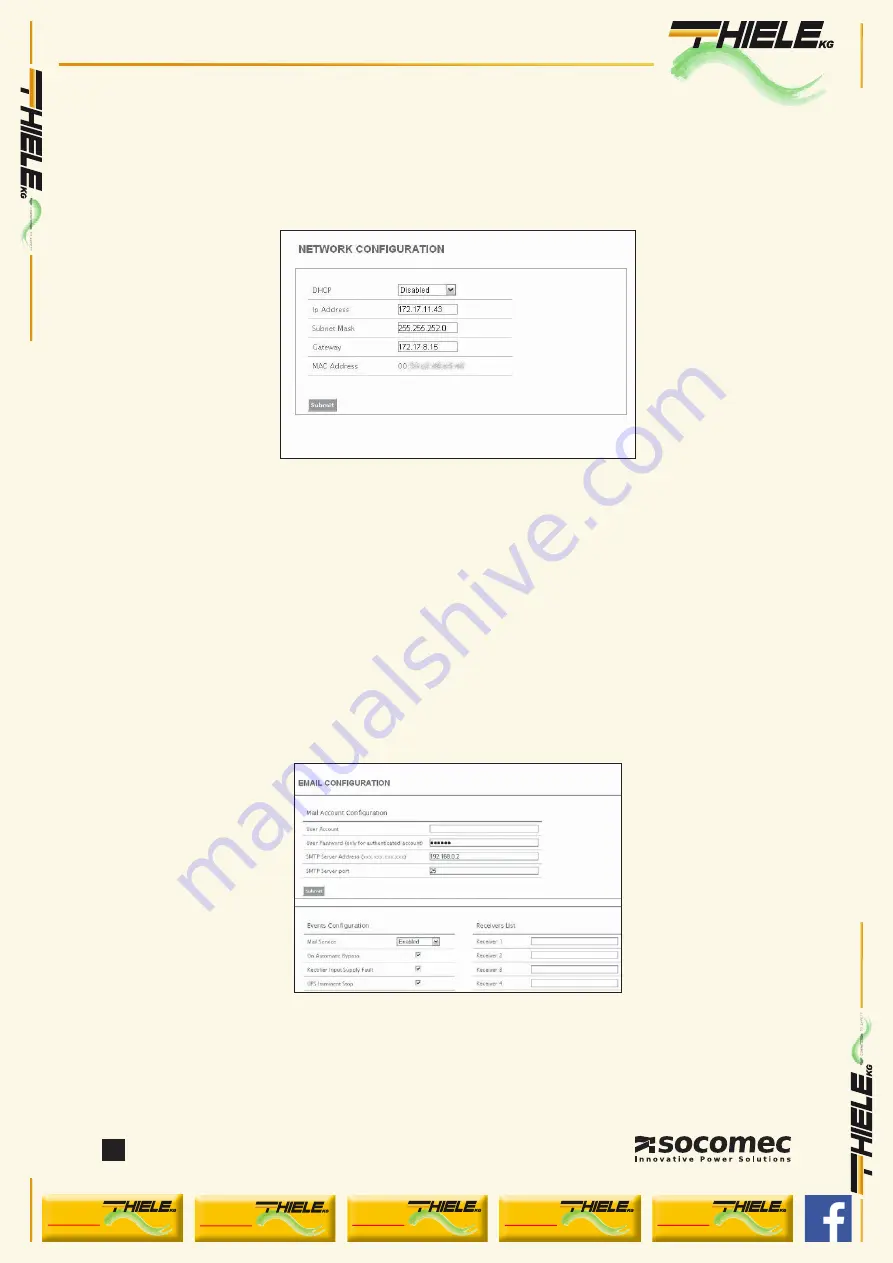
32
CPSS Emergency MASTERYS EM
10 to 80 kVA - Ref.: IOMMASELXX03-GB 00
Network configuration
It is possible to configure the main network parameters using the
SETTINGS > NETWORK
web page.
E-mail setting
If the UPS is connected to an ethernet network (through the standard RJ45 10/100 Base-T connector), an e-mail can be automati-
cally sent by the UPS to named recipients, if any events occur.
Possible events are as follows:
1: On Automatic Bypass
2: Rectifier Input Supply Fault
3: UPS Imminent Stop
4: UPS
Overload
5: UPS On Battery
6: Battery
Discharged
7: Temperature
Alarm
8: Customer Input Alarm
9: UPS General Alarm
The end of the event is notified with another e-mail.
The mail notification service can be enabled in the
SETTINGS > MAIL NOTIFICATIONS
web pages:
The e-mail sending policy is defined by the events that have been selected by the user. If a new event occurs a new email is sent.
All active events are listed in the e-mail body. If the event has been cancelled by the UPS a cancelled event e-mail is also sent.
It is possible to send a test e-mail.
YOUR CONNECTION TO SAFETY
Thiele KG
• V
orderer W
einberg 26 • D-71522 Backnang • T
el.: +49 (0)7191 3560-0
• Fax.: +49 (0)7191 3560-19
• www
.thiele-kg.de
Thiele KG
• V
orderer W
einberg 26 • D-71522 Backnang • T
el.: +49 (0)7191 3560-0
• Fax.: +49 (0)7191 3560-19
• www
.thiele-kg.de
YOUR CONNECTION TO SAFETY
klick to
www
u-s-v
YOUR CONNECTION TO SAFETY
klick to
www
ACDC-DCDC
YOUR CONNECTION TO SAFETY
klick to
www
SYSTEME
YOUR CONNECTION TO SAFETY
klick to
www
CONTACT
YOUR CONNECTION TO SAFETY
klick to
www
CALLBACK